Pybind11: NumPy Compatible Arrays
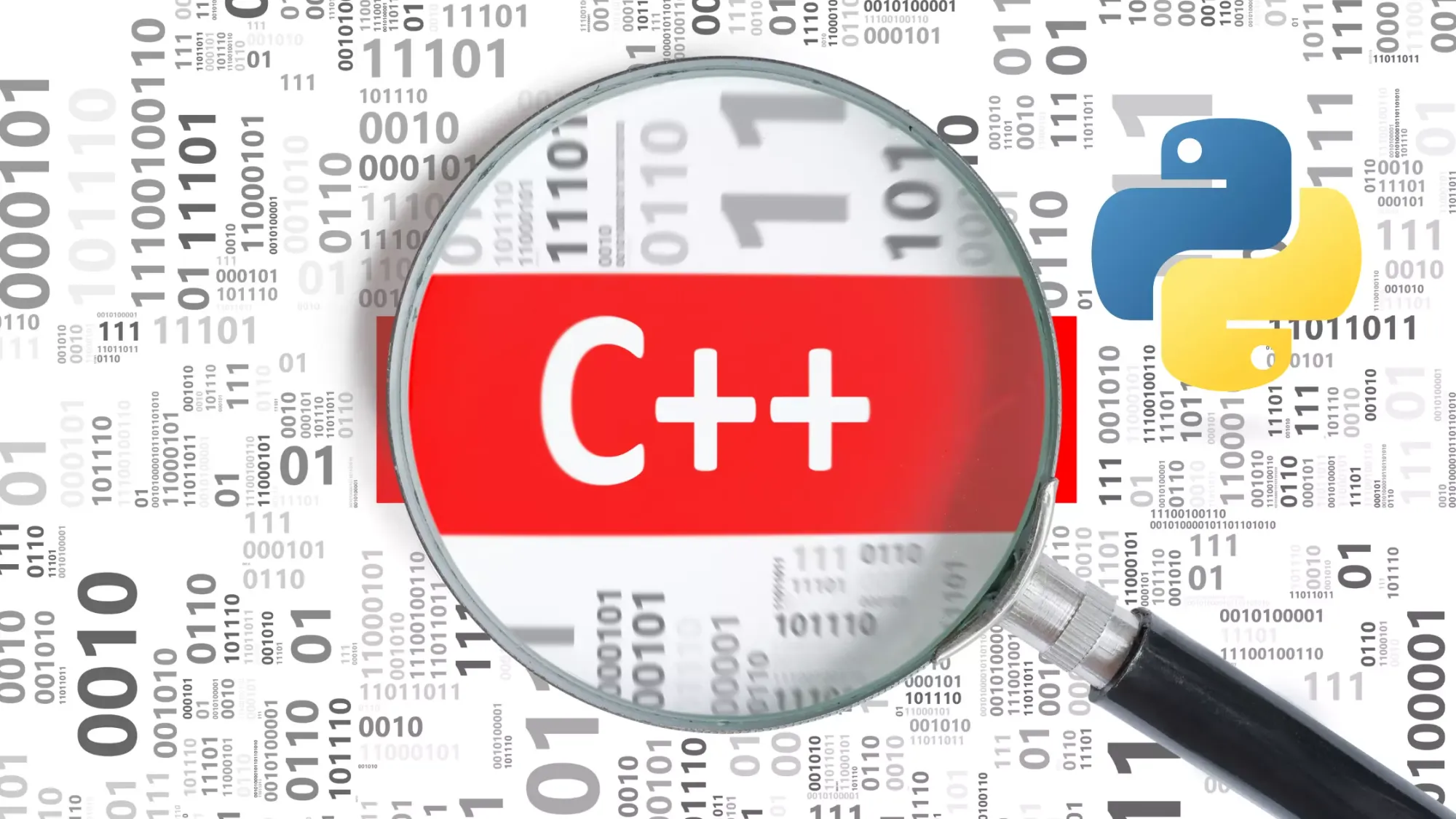
Pybind11 is an open-source project that provides a seamless integration between C++11 and Python. It acts as a bridge to facilitate communication between Python and C++ code bases. While there are various libraries to achieve this task, pybind11 stands out because of its simplicity, efficiency, and compatibility with modern C++ standards.
One of the many features pybind11 offers is its compatibility with NumPy arrays, which are the backbone of many numerical computations in Python. This article aims to delve deep into the NumPy compatibility provided by pybind11, using illustrative examples.
NumPy Arrays
Before we dive into pybind11's support for NumPy arrays, it's essential to have a basic understanding of NumPy. NumPy (short for "Numerical Python") is a fundamental package for scientific computing in Python. It provides a high-performance multidimensional array object and tools for working with these arrays.
In simple terms, a NumPy array is a grid of values, all of the same type, and is indexed by a tuple of non-negative integers. It provides a host of operations that allow efficient computation on these arrays without the need for explicit looping in Python.
When interfacing between C++ and Python (especially with tools like pybind11), understanding the memory layout of NumPy arrays is crucial. The way data is organized in memory can significantly affect performance, interoperability, and correctness. Let's delve into the specifics from a C++ perspective:
1. Contiguity: C vs. F
- C-contiguous: As the name suggests, this layout is native to the C/C++ world. The last axis index changes the fastest. If you've ever dealt with multi-dimensional arrays in C++, this is how they're naturally stored in memory.
- F-contiguous: Fortran's native layout. The first axis index changes the fastest. This is different from what C++ developers might be used to, and it's essential to be aware of this when working with libraries that expect Fortran-style arrays.
2. Strides in C++
Strides determine how to jump between elements. In C++, when you receive a NumPy array, understanding strides is vital for proper indexing. The stride for each dimension tells you how many bytes to jump to get to the next element in that dimension.
3. Data Pointers and Data Types
A NumPy array's memory is essentially a block that can be accessed via a pointer. In C++, this would typically be a pointer like double* or int*, depending on the data type of the array. The data type and the array's shape dictate the memory's interpretation, coupled with strides.
4. Non-Contiguous Arrays
Not all arrays are contiguous. Slicing operations, for instance, can produce non-contiguous subarrays. When interfacing with C++, it's essential to be aware of this, as naive assumptions about memory contiguity can lead to incorrect results or out-of-bounds memory access.
Practical Implications:
- Performance: Access patterns matter. When interfacing with C++, if you know the memory layout, you can optimize for cache locality, leading to faster operations, especially in tight loops.
- Interoperability with Libraries: Some C++ libraries might expect data in a specific layout. Knowing if your array is C-contiguous or F-contiguous (or neither) can help ensure compatibility.
- Avoiding Unnecessary Copies: If you know the memory layout and your C++ function can handle it, you can avoid making a copy of the array, leading to more efficient operations.
- Safety: When working at the C++ level, you're working closer to the metal, which means mistakes can lead to segfaults or data corruption. Understanding the memory layout is crucial for safe operations.
Why Integrate C++ with NumPy?
- Performance: While Python is an excellent language for rapid development and prototyping, it often lags in performance for intensive computations. C++ is known for its high performance, and combining the two can yield a powerful toolset.
- Legacy Code: Many industries have legacy C++ code that performs specific computations. Instead of rewriting the entire code in Python, it is efficient to interface with the existing code.
- Libraries: There are numerous specialized C++ libraries without Python counterparts. Integrating C++ with Python provides access to these libraries.
Pybind11 and NumPy Arrays
Pybind11 provides native support for converting between C++ vectors, matrices, and NumPy arrays without copying data. This is crucial for performance. It does so by exposing the underlying data structure of NumPy to C++ and vice versa.
Simple CMake Template for Compiling Pybind11 Modules
You can use the following super simple template for compiling the examples.
cmake_minimum_required(VERSION 3.4)
project(example)
find_package(pybind11 REQUIRED)
pybind11_add_module(example example.cc)Basic Example: Passing NumPy Array to C++
Let's start with a basic example where we pass a NumPy array to a C++ function and modify its values.
#include <pybind11/pybind11.h>
#include <pybind11/numpy.h>
namespace py = pybind11;
void modify_array(py::array_t<double> input_array) {
py::buffer_info buf_info = input_array.request();
double *ptr = static_cast<double *>(buf_info.ptr);
int X = buf_info.shape[0];
for (int i = 0; i < X; i++) {
ptr[i] = ptr[i] * 2;
}
}
PYBIND11_MODULE(example, m) {
m.def("modify_array", &modify_array, "Function to double the values of a NumPy array");
}
To compile this code with pybind11, you'll need appropriate compiler flags. You can refer to the official documentation for the compilation guide.
Once compiled, you can use it in Python as:
import numpy as np
import example
arr = np.array([1.0, 2.0, 3.0, 4.0])
example.modify_array(arr)
print(arr) # Expected output: [2.0, 4.0, 6.0, 8.0]
Advanced Example: Matrix Operations
Consider you have a specialized matrix multiplication function in C++ that you wish to expose to Python. Here's how you can do it with pybind11:
#include <pybind11/pybind11.h>
#include <pybind11/numpy.h>
namespace py = pybind11;
py::array_t<double> matrix_multiply(py::array_t<double> A, py::array_t<double> B) {
py::buffer_info A_buf = A.request(), B_buf = B.request();
if (A_buf.ndim != 2 || B_buf.ndim != 2)
throw std::runtime_error("Number of dimensions must be two");
if (A_buf.shape[1] != B_buf.shape[0])
throw std::runtime_error("Matrix dimensions do not match for multiplication");
py::array_t<double> result = py::array_t<double>({A_buf.shape[0], B_buf.shape[1]});
py::buffer_info res_buf = result.request();
double *ptr_A = static_cast<double *>(A_buf.ptr);
double *ptr_B = static_cast<double *>(B_buf.ptr);
double *ptr_res = static_cast<double *>(res_buf.ptr);
int rA = A_buf.shape[0], cA = A_buf.shape[1], cB = B_buf.shape[1];
for (int i = 0; i < rA; ++i)
for (int j = 0; j < cB; ++j)
for (int k = 0; k < cA; ++k)
ptr_res[i*cB + j] += ptr_A[i*cA + k] * ptr_B[k*cB + j];
return result;
}
PYBIND11_MODULE(example, m) {
m.def("matrix_multiply", &matrix_multiply, "Function to multiply two matrices");
}
In Python, after compiling and linking, you can use the function:
import numpy as np
import example
A = np.array([[1, 2], [3, 4]])
B = np.array([[2, 0], [1, 3]])
res = example.matrix_multiply(A, B)
print(res) # Expected output: [[ 4., 6.], [10., 12.]]
Conclusion
Pybind11 provides an incredibly powerful yet straightforward interface between Python and C++, especially when working with NumPy arrays. By leveraging this interface, developers can combine the high-level simplicity and flexibility of Python with the performance-critical capabilities of C++.
Remember, the key to success with pybind11 and NumPy is understanding the memory layout and ensuring that data is not unnecessarily copied. Always refer to the official documentation for the most accurate and detailed information.