Software benchmarking is an essential practice in the field of computer science and engineering that involves evaluating the performance of software, systems, or components under a predefined set of conditions. This process is critical for developers, system architects, and IT professionals to understand the efficiency, reliability, and scalability of software applications. This article delves into the fundamentals of software benchmarking, covering its importance, methodologies, key performance indicators, challenges, and best practices.
Importance of Software Benchmarking
Informed Decision Making: Benchmarking provides objective, quantifiable data that can guide decision-making processes regarding software improvements, hardware upgrades, and system configurations. This data-driven approach helps organizations allocate resources efficiently and make strategic decisions based on performance metrics rather than intuition.
- Example 1: A web hosting company uses benchmarking to compare the performance of different server hardware configurations. Based on the results, they decide to upgrade their servers to a new model that offers significantly better performance per watt, leading to lower operating costs and improved customer satisfaction.
- Example 2: An e-commerce platform benchmarks various database management systems (DBMS) to determine which offers the best performance for their specific workload. The results lead them to migrate to a more efficient DBMS, reducing page load times and improving the user experience.
Performance Optimization: By identifying performance bottlenecks and comparing different software versions or competing products, developers can focus on optimizing the most critical aspects of their systems. This targeted approach ensures that efforts are concentrated where they will have the most significant impact on overall system performance.
- Example 1: A video game development company conducts benchmark tests to identify performance bottlenecks in their game engine. They discover that texture loading times are a major issue and optimize their texture streaming algorithm, resulting in smoother frame rates and enhanced gameplay.
- Example 2: A cloud storage provider benchmarks their file synchronization software across various operating systems. The findings reveal inefficiencies in file transfer algorithms on certain platforms, leading to targeted optimizations that enhance sync speeds for all users.
Reliability and Stability Testing: Benchmarking under stress conditions helps in evaluating the reliability and stability of software, ensuring that systems can handle peak loads without failure. This is crucial for maintaining user trust and avoiding costly downtime.
- Example 1: A financial services company conducts stress testing on their transaction processing system using benchmarking tools. This ensures the system remains stable and reliable even during periods of high trading volume, protecting against potential financial losses and reputational damage.
- Example 2: An online retailer prepares for Black Friday sales by benchmarking their website under simulated high traffic conditions. The tests reveal vulnerabilities in their web infrastructure, which are promptly addressed to ensure smooth operation during the sales event.
Scalability Analysis: It aids in understanding how software performance scales with increased workload or user count, which is vital for planning future growth. Scalability benchmarking helps organizations anticipate performance issues and plan capacity upgrades proactively.
- Example 1: A social media platform uses scalability benchmarking to test their system's ability to handle an increasing number of simultaneous users. The insights gained from these tests guide their infrastructure expansion strategy, allowing them to maintain high service quality as their user base grows.
- Example 2: A SaaS company benchmarks their application to determine how performance is affected as the number of active users increases. The results inform their decision to implement auto-scaling cloud resources, ensuring consistent performance during usage spikes.
Methodologies of Software Benchmarking
Micro-Benchmarks: These are small, targeted tests that focus on specific aspects of system performance, such as memory access speed, CPU cache efficiency, or database query response times. Micro-benchmarks are useful for isolating and optimizing low-level system components.
- A hardware manufacturer uses micro-benchmarks to compare the memory access speeds of different RAM models. This information helps them in designing more efficient memory modules for high-performance computing applications.
- A database developer employs micro-benchmarks to evaluate the query response times of various indexing strategies. The findings lead to optimizations that significantly reduce query latency in their database product.
Macro-Benchmarks: In contrast, macro-benchmarks evaluate the performance of the system as a whole, often simulating real-world usage scenarios to provide a comprehensive overview of system capabilities. They are essential for understanding the overall performance and user experience of a system.
- A mobile OS developer uses macro-benchmarks to assess the overall performance and battery life of their operating system across different smartphone models. This holistic view of performance informs optimizations that improve user satisfaction.
- An enterprise software company conducts macro-benchmark tests to simulate typical user workflows in their ERP system. The results drive improvements that enhance the efficiency and responsiveness of the system for end-users.
Synthetic Benchmarks: These are designed to test systems under uniform conditions with tests that might not resemble real-world applications but are useful for comparing different systems or components under a controlled set of variables.
- Graphics card manufacturers use synthetic benchmarks to measure the rendering capabilities of their GPUs under intense graphical loads, providing a standardized performance metric for consumers.
- Server manufacturers use synthetic benchmarks to evaluate the computational and multitasking performance of their products, aiding customers in selecting the right hardware for their needs.
Application Benchmarks: Utilizing actual software applications as benchmarks, this approach offers the most indicative measure of real-world performance but can be complex to set up and interpret due to the variability of real-world conditions.
- A productivity software company benchmarks its suite of applications on different operating systems to ensure optimal compatibility and performance, guiding their development focus.
- IT departments benchmark office applications like email and word processing software across different hardware to determine minimum system requirements, ensuring a smooth user experience.
Key Performance Indicators (KPIs) in Software Benchmarking
Throughput: Throughput is a critical performance metric that quantifies the number of operations a system can handle within a specific timeframe. It's a measure of productivity and efficiency, reflecting the system's capacity to process data, transactions, or requests. High throughput rates are indicative of a system's ability to handle heavy loads, making this metric essential for evaluating the performance of databases, networks, and servers.-
- In a cloud storage service, throughput might be measured by the number of file uploads/downloads that can be processed per second. A high throughput rate ensures that many users can simultaneously access and transfer data without experiencing slowdowns.
- For a payment processing system, throughput could be gauged by the number of transactions it can complete in a minute or hour. Financial institutions require systems with high throughput to manage peak times efficiently, like during shopping seasons or promotional events, ensuring transactions are processed quickly for a large number of
Latency: Latency refers to the delay before a transfer of data begins following an instruction for its transfer. It is the time taken for a system to respond to a request, from the moment the request is made until the first response is received. Low latency is crucial for real-time applications where immediate response is required, such as in online gaming, real-time bidding in ad exchanges, and high-frequency trading platforms.
- In online gaming, low latency is essential to ensure that player actions are reflected in the game without delay, providing a smooth and competitive gaming experience. High latency can lead to lag, negatively affecting gameplay and user satisfaction.
- High-frequency trading (HFT) platforms rely on ultra-low latency to execute trades at fractions of a second, capitalizing on minute market movements. In this context, even a millisecond improvement in latency can result in significant financial gains.
Scalability: Scalability is the capacity of a system to maintain or enhance its performance level as the workload increases. This involves the system's ability to handle growing amounts of work by adding resources either horizontally (adding more machines) or vertically (adding more power to existing machines). Scalability is fundamental for businesses experiencing growth, as it ensures that the software can accommodate an increasing number of users, transactions, or data volume without degradation in performance.
- Social media platforms must be highly scalable to manage the influx of new users and exponentially increasing volumes of data (posts, images, videos). They often use distributed systems that can scale horizontally to accommodate growth.
- E-commerce websites need to be scalable to handle varying loads, especially during sales or promotional events when traffic spikes. Implementing scalable architectures allows these sites to maintain performance during peak times, ensuring a smooth user experience.
Efficiency: Efficiency in software benchmarking measures how effectively system resources, such as CPU, memory, and storage, are utilized during operation. An efficient system maximizes output while minimizing the resources required, leading to cost savings and reduced environmental impact. Efficiency is especially important in environments where resources are limited or costly.
- In data centers, efficiency can be measured by the amount of data processed per watt of energy consumed. Improving efficiency reduces operational costs and is critical for minimizing the environmental footprint of large-scale computing operations.
- Mobile applications are optimized for efficiency to conserve battery life and minimize data usage. Developers focus on creating software that performs well on devices with limited processing power and memory, enhancing the user experience and extending device usability.
Reliability: The reliability of a software system refers to its ability to operate continuously and perform its required functions under specified conditions, for a designated period, without failure. Reliability is paramount in systems where downtime can lead to significant financial loss, safety risks, or customer dissatisfaction.
- In banking and financial services, the reliability of transaction processing systems is critical. These systems must function without error around the clock to process deposits, withdrawals, and transfers, ensuring customer trust and regulatory compliance.
- For healthcare monitoring devices, reliability is crucial as these systems often support life-critical functions. The ability to operate continuously without failure can be a matter of life and death, highlighting the importance of reliability in medical applications.
Challenges in Software Benchmarking
Reproducibility: Refers to the ability to achieve consistent results across multiple runs of the same benchmark, in the same or different environments. This consistency is vital for ensuring that benchmark results are reliable and can be meaningfully compared across different systems or configurations. Achieving reproducibility in software benchmarking is challenging due to the complex interplay of software and hardware components, as well as variations in system load and external factors such as network traffic.
- Consider a software development team that is optimizing the performance of a web application. By ensuring that their performance benchmarks are reproducible, they can confidently assess the impact of each optimization they make. If the benchmarks were not reproducible, it would be difficult to determine whether observed performance improvements were due to the changes made or variations in the testing environment.
- In the context of scientific computing, researchers running simulations on high-performance computing (HPC) clusters must ensure that their benchmarks are reproducible across different runs. This is crucial for validating scientific findings, as inconsistencies in benchmark results could lead to incorrect conclusions about the performance characteristics of the algorithms or systems being studied.
Benchmark Selection: This is the process of choosing appropriate benchmarks that accurately reflect the real-world scenarios in which the software or system will operate. The relevance of the selected benchmarks is crucial for obtaining results that provide meaningful insights into system performance. This selection process is challenging because it requires a deep understanding of the software's use cases and the performance characteristics that are most important to its users.
- A database administrator aiming to evaluate different database management systems (DBMS) for an online transaction processing (OLTP) application would need to select benchmarks that simulate typical OLTP workloads, such as the TPC-C benchmark, which is designed to measure transaction processing performance.
- A video game developer looking to benchmark the performance of their game across different graphics processing units (GPUs) would select benchmarks that reflect the game's actual graphical demands, such as in-game frame rate tests under various graphics settings and resolutions. This approach ensures that the benchmarks provide data relevant to gamers' experiences.
Environment Variability: Encompasses the differences in hardware, operating systems, network conditions, and other environmental factors that can affect benchmark results. These variations can make it difficult to compare performance across different systems or to replicate benchmark results. Recognizing and controlling for environment variability is essential for ensuring that benchmarks accurately reflect the performance of the system under test.
- When benchmarking a cloud-based application across different cloud service providers, variations in virtual machine (VM) performance, underlying physical hardware, and network latency can significantly impact the results. To make meaningful comparisons, testers must account for these variables, possibly by standardizing the VM configurations and conducting tests under similar network conditions.
- Software developers testing an application on multiple operating systems may encounter differences in performance due to the OS's file handling, memory management, and scheduling policies. To understand how these differences affect application performance, it's necessary to conduct thorough benchmarking while considering the specific characteristics of each operating system.
Best Practices in Software Benchmarking
Define Clear Objectives: This is the foundational step in the benchmarking process. This involves specifying what you intend to measure and why. Clear objectives help focus the benchmarking efforts and ensure that the results are relevant to the decisions or improvements you plan to make. This clarity is essential for aligning the benchmarking process with the strategic goals of the project or organization.
- A mobile app development team might set an objective to reduce app launch time by 30%. Their benchmarking efforts would then focus on measuring app launch times under various conditions to identify optimization opportunities.
- An e-commerce platform planning to expand its user base might aim to benchmark and improve the scalability of its infrastructure. The objective could be to maintain response times under 2 seconds during peak traffic times, guiding their benchmarking focus on scalability tests.
Use Relevant Benchmarks: Selecting or designing tests that accurately simulate the conditions and scenarios the software or system will face in the real world. Relevant benchmarks ensure that the insights gained from the process are applicable to the software's operational environment, thereby providing valuable guidance for optimization and improvements.
- For a SaaS (Software as a Service) application, relevant benchmarks might involve simulating user actions within the software to measure performance metrics like response time and throughput under various load conditions.
- A video streaming service might use benchmarks that measure buffering times, video start times, and the quality of video playback under different network conditions to mirror the user experience across various internet speeds and devices.
Control Test Environments: Standardizing the hardware, software, and network conditions under which benchmarks are run. This standardization helps ensure that any differences in performance metrics are due to changes in the software or system being tested, rather than variations in the test environment. It’s crucial for achieving accurate and reproducible results.
- A software testing lab might use identical hardware setups and network conditions to benchmark the performance of a network security appliance across different firmware versions, ensuring that the differences in performance are attributable to the software changes alone.
- When benchmarking database performance, a team might standardize on a specific hardware configuration and load the same dataset for each test to ensure that the comparisons between different database management systems are fair and meaningful.
Iterate and Compare: Conducting multiple rounds of benchmarking and comparing the results over time. This iterative process allows for the identification of trends, improvements, or regressions in performance. By consistently measuring and comparing results, teams can verify the effectiveness of optimizations and detect any unintended impacts on performance.
- After implementing a new caching strategy in a web application, a development team conducts weekly performance benchmarks to measure the impact on page load times, iteratively refining the strategy based on the results.
- A cloud service provider might perform monthly benchmarks of their infrastructure services, comparing the results to previous benchmarks to ensure that updates and scaling efforts are yielding the expected improvements in performance and reliability.
Document and Analyze: The benchmarking process, configurations, and results are critical for deriving actionable insights. Documentation ensures that the benchmarking efforts are transparent and reproducible, while analysis helps in understanding the implications of the data collected. This step transforms raw data into meaningful information that can guide decision-making.
- An IT department documents the configuration and results of their network throughput benchmarks, including the types of traffic tested and the impact of network optimizations. This documentation helps in analyzing the effectiveness of different network configurations and guiding future network upgrades.
- A software engineering team maintains a detailed log of performance benchmarks for each release of their application, including test conditions, performance metrics, and system configurations. This documentation supports a thorough analysis of performance trends over time, aiding in identifying the root causes of performance issues and prioritizing development efforts.
Wrapping Up
Software benchmarking is a critical tool for improving and understanding software performance. By carefully selecting benchmarks, controlling test environments, and analyzing results, developers and engineers can gain valuable insights into their software systems. This process not only helps in optimizing performance but also in making informed decisions about future developments and investments. Like any tool, its effectiveness depends on its application; therefore, adhering to best practices and continually refining benchmarking methodologies is essential for achieving reliable and meaningful results.
]]>Statistical tests are a fundamental part of data analysis, providing insights and supporting decision-making processes by testing hypotheses and measuring the reliability of data. Among these, the t-test holds a special place due to its versatility and simplicity. This article aims to explain the t-test, showcasing its application in Python through various examples. Whether you're a data scientist, a researcher, or anyone interested in statistics, understanding the t-test will enhance your analytical skills.
What is a t-test?
The t-test is a statistical hypothesis test used to determine if there is a significant difference between the means of two groups, which may be related in certain features. It assumes that the data follows a normal distribution and uses the standard deviation to estimate the standard error of the difference between the means. The "t" in t-test stands for Student’s t-distribution, a probability distribution that is used to estimate population parameters when the sample size is small and the population variance is unknown.
For more in-depth guide to fundamentals of t-test see our Practical Guide to t-test.
Types of t-tests
There are three main types of t-tests, each designed for different scenarios:
- One-sample t-test: Compares the mean of a single group against a known mean. It's widely applied in quality control processes, where, for instance, a manufacturer might compare the average weight of a batch of products to a specified standard.
- Independent two-sample t-test: Compares the means of two independent groups. In medical research, this might involve comparing the effectiveness of two drugs by assessing the average recovery times of two patient groups, each treated with a different drug.
- Paired sample t-test: Compares means from the same group at different times. This is particularly useful in before-and-after studies, like evaluating the impact of a diet change on cholesterol levels by comparing measurements taken before and after the diet is implemented in the same individuals.
When to Use a t-test
A t-test is appropriate when you are trying to compare the means of two groups and you can make the following assumptions about your data:
- The data is continuous.
- The data follows a normal distribution, although the t-test is robust to violations of this assumption when sample sizes are large.
- The data is collected from a representative, random sample of the total population.
- The data has either equal variances (homoscedasticity) or known differences in variances.
Sample Size Consideration
Proper sample size is essential for any statistics analysis.
- Essential for accurate t-tests; larger samples improve reliability and power to detect true differences.
- Small samples risk Type II errors, failing to reflect broader population traits accurately.
- Pre-study calculation of the optimal sample size is crucial, balancing expected effect size, confidence levels, and research limitations.
Data Preparation
- Vital for valid t-test outcomes; involves cleaning to manage missing values and outliers, affecting analysis integrity.
- Checking for normal distribution compliance is necessary, with data transformations as a potential remedy.
- Independence of data points is a must to prevent skewed results, underpinning sound statistical inference.
Implementing t-tests in Python
Python's scientific stack, particularly SciPy and StatsModels libraries, provides comprehensive functionalities for performing t-tests. Below are examples demonstrating how to conduct each type of t-test using SciPy.
One-sample t-test
ttest_1samp is used to conduct a one-sample t-test, comparing the mean of a single group of scores to a known mean. It's suitable for determining if the sample mean significantly differs from the population mean.
Suppose you have a sample of students' test scores and you want to see if their average score is significantly different from the population mean of 75.
from scipy.stats import ttest_1samp
import numpy as np
# Sample data: random test scores of 30 students
np.random.seed(0)
sample_scores = np.random.normal(77, 5, 30)
# Perform a one-sample t-test
t_stat, p_value = ttest_1samp(sample_scores, 75)
print(f"T-statistic: {t_stat}, P-value: {p_value}")
The expected result would be
- T-statistic: 4.1956
- P-value: 0.00023
This result suggests that there is a statistically significant difference between the sample mean and the population mean of 75, with a high degree of confidence (p < 0.05).
Independent two-sample t-test
ttest_ind performs an independent two-sample t-test, comparing the means of two independent groups. It's utilized to assess whether there's a significant difference between the means of two unrelated samples.
To compare the average scores of two different classes to see if there's a significant difference:
from scipy.stats import ttest_ind
# Sample data: test scores of two classes
class_a_scores = np.random.normal(78, 5, 30)
class_b_scores = np.random.normal(72, 5, 30)
# Perform an independent two-sample t-test
t_stat, p_value = ttest_ind(class_a_scores, class_b_scores)
print(f"T-statistic: {t_stat}, P-value: {p_value}")
The expected result would be
- T-statistic: 4.3024
- P-value: 0.0000657
The significant p-value indicates a statistically significant difference between the means of the two independent classes, again with a high degree of confidence.
Paired sample t-test
ttest_rel is designed for the paired sample t-test, comparing the means of two related groups observed at two different times or under two different conditions. It's used to evaluate if there's a significant mean difference within the same group under two separate scenarios.
If you have measured the same group of students' performance before and after a specific training to see if the training has a significant effect:
from scipy.stats import ttest_rel
# Sample data: scores before and after training for the same group
before_scores = np.random.normal(70, 5, 30)
after_scores = np.random.normal(75, 5, 30)
# Perform a paired sample t-test
t_stat, p_value = ttest_rel(before_scores, after_scores)
print(f"T-statistic: {t_stat}, P-value: {p_value}")
The expected result
- T-statistic: -2.2447
- P-value: 0.03258
This result shows a statistically significant difference in the means before and after the specific training for the same group of students, indicating that the training had a significant effect.
These examples and their results demonstrate how to interpret the outcomes of t-tests in Python, providing valuable insights into the statistical differences between group means under various conditions.
Interpreting the Results
The p-value obtained from the t-test determines whether there is a significant difference between the groups. A common threshold for significance is 0.05:
- If the p-value is less than 0.05, you can reject the null hypothesis and conclude that there is a significant difference.
- If the p-value is greater than 0.05, you fail to reject the null hypothesis and conclude that there is not a significant difference.
Conclusion
The t-test is a powerful statistical tool that allows researchers to test hypotheses about their data. By understanding when and how to use the different types of t-tests, you can draw meaningful conclusions from your data. With Python's robust libraries, conducting these tests has never been easier, making it an essential skill for data analysts and researchers alike.
This guide has walked you through the basics and applications of t-tests in Python, providing the knowledge and tools to apply these techniques in your own data analysis projects. Whether you're assessing the effectiveness of a new teaching method or comparing customer satisfaction scores, the t-test can provide the statistical evidence needed to support your conclusions.
]]>Data frames in R are fundamental components for data analysis, serving as the cornerstone for most data manipulation tasks. Imagine you have a vast dataset, like a spreadsheet with thousands of rows and columns. You want to examine specific subsets based on certain criteria – maybe you’re looking at sales data and want to focus on a particular region or time period. This is where filtering comes in, allowing you to hone in on specific segments of your data for more targeted analysis.
Filtering is indispensable in various scenarios. For instance, a biologist might need to filter experimental data to analyze results from a specific group of samples. A financial analyst, on the other hand, could use filtering to extract stock market data for companies exceeding a certain market cap. By mastering the art of filtering data frames in R, you empower yourself to conduct more efficient, accurate, and insightful data analysis.
Basic Filter Function Usage
The basic filtering in R can be performed using the subset() function. This function is part of base R, meaning it's built into the R environment and doesn't require any additional packages. The subset() function takes a data frame and returns a subset of that data frame based on specified conditions.
For detailed information on the subset() function, you can refer to the official R documentation: R Documentation - subset.
Here's the test data created for use in all the examples:
| Name | Age | City | Salary | |
|---|---|---|---|---|
| 0 | Alice | 25 | New York | 70000 |
| 1 | Bob | 30 | Los Angeles | 80000 |
| 2 | Charlie | 35 | Chicago | 90000 |
| 3 | David | 40 | Houston | 100000 |
| 4 | Eva | 45 | Phoenix | 110000 |
This data frame consists of five rows and four columns: 'Name', 'Age', 'City', and 'Salary'. It represents a simple dataset with varied data types suitable for demonstrating various filtering techniques in R.
# Creating a data frame
df <- data.frame(
Name = c('Alice', 'Bob', 'Charlie', 'David', 'Eva'),
Age = c(25, 30, 35, 40, 45),
City = c('New York', 'Los Angeles', 'Chicago', 'Houston', 'Phoenix'),
Salary = c(70000, 80000, 90000, 100000, 110000)
)
# Display the data frame
print(df)Basic Examples
Filtering Based on One Condition:
To select rows where a specific column meets a condition:
filtered_data <- subset(your_dataframe, column_name == 'desired_value')For example, if we wanted to choose only results from New York, we would write
filtered_data <- subset(df, City == 'New York')
print(filtered_data)Which would give us
Name Age City Salary
1 Alice 25 New York 70000Filtering with Numeric Conditions:
For example, to filter rows where a numeric column is greater than a certain value
Let's try it by choosing people with salary more than 90000.
filtered_data <- subset(df, Salary > 90000)
print(filtered_data)This should give us the following
Name Age City Salary
4 David 40 Houston 100000
5 Eva 45 Phoenix 110000Combining Conditions:
You can also combine multiple conditions using logical operators
filtered_data <- subset(your_dataframe, column1 == 'value' & column2 > 50)
We can combine the two previous examples by search for people from Houston earning more than 90000.
filtered_data <- subset(df, City == 'Houston' & Salary > 90000)This yields
Name Age City Salary
4 David 40 Houston 1e+05Advanced Examples with External Libraries
When it comes to more advanced filtering, external libraries like dplyr and data.table offer powerful and flexible options.
- dplyr Package: The
dplyrpackage provides afilter()function that is intuitive and user-friendly. It's part of the tidyverse, a collection of R packages designed for data science. Learn more aboutdplyrhere: dplyr documentation. - data.table Package: For large datasets,
data.tableoffers fast and memory-efficient filtering. It's particularly useful for big data applications. Check thedata.tabledocumentation here: data.table documentation.
Examples with External Libraries
Filtering with dplyr
Choosing people from Houston would go like
library(dplyr)
filtered_data <- df %>% filter(City == 'Houston')
Filtering Multiple Conditions with dplyr
Choosing people from New York with salary less than 100k, would look something like
filtered_data <- df %>% filter(City == 'New York', Salary < 100000)
Using data.table for Fast Filtering
Choosing people from Phoenix with data.table can be achieved by
library(data.table)
dt = as.data.table(df)
filtered_data <- dt[City == 'Phoenix']
Range Filtering with data.table
Choosing people with salary in between 80k and 100k, would go like
dt = as.data.table(df)
filtered_data <- dt[Salary >= 80000 & Salary <= 100000]
Note that the columns do not need to be the same. We could similarly search for people aged less than 50 with salary more than 50k
dt = as.data.table(df)
filtered_data <- dt[Salary >= 50 & Age < 50]
Complex Filtering with dplyr
Here's a bit more advanced query. Let's look for people aged more than 25 who live either in Los Angeles or Houston
filtered_data <- df %>%
filter(City %in% c('Houston', 'Los Angeles'), Age > 25)

Tips & Tricks
Here are some tips and tricks for filtering data frames in R, which can make your data manipulation tasks more efficient and effective:
- Use Tidyverse Syntax for Clarity: When using
dplyr, leverage its syntax to make your code more readable. The%>%operator, known as the pipe, helps in creating a clear, logical flow of data manipulation steps. - Utilize the
slice()Function: For quickly accessing rows by their position,dplyr'sslice()can be more intuitive than traditional indexing. It's especially handy when combined with sorting functions. - Speed Up Operations with
data.table: If you're dealing with large datasets,data.tablecan significantly enhance performance. Its syntax is different but offers faster processing for big data. - Combine
filter()withselect(): Indplyr, usefilter()andselect()together to not only filter rows but also to choose specific columns, simplifying your dataset quickly. - Use
filter_if()for Conditional Filtering: When you need to apply a filter condition across several columns,dplyr'sfilter_if()allows you to implement conditions dynamically. - Regular Expressions with
grepl(): For filtering based on pattern matching in strings, usegrepl()within your filter conditions. It's a powerful tool for complex string patterns. - Leverage Logical Operators Effectively: Don't forget to use logical operators (
&,|,!) wisely. They can be combined to create complex filtering conditions. - Use
na.omit()to Handle Missing Data: When your dataset contains NA values,na.omit()can be used to quickly remove rows with missing data, ensuring your filters work on complete cases. - Benchmarking with
microbenchmark: When performance matters, use themicrobenchmarkpackage to compare the speed of different filtering approaches. - Keep Learning with R Documentation: Always refer to R's extensive documentation and community forums for new functions and packages that can improve your data filtering techniques.
Remember, the more you practice and explore, the more proficient you'll become in manipulating and analyzing data in R!
Summary
Filtering data frames in R is a fundamental skill for data analysis. Starting with basic functions like subset(), you can handle many common data filtering tasks. However, for more advanced and efficient operations, especially with large datasets, turning to external libraries like dplyr and data.table is highly beneficial. By mastering both basic and advanced filtering techniques, you can significantly enhance your data manipulation and analysis capabilities in R. Whether you're a beginner or an experienced R user, these tools are essential in your data science toolkit.
R, a language and environment for statistical computing and graphics, has gained prominence in the data science community for its rich ecosystem and diverse set of tools. It offers an unparalleled combination of flexibility, power, and expressiveness, making it a go-to language for statisticians, data analysts, and researchers alike. A significant aspect of R's appeal is its vast array of built-in functions tailored for efficient data manipulation. Among these, the apply() function is particularly noteworthy.
The apply() function in R serves as a cornerstone for many data operations, especially when one wishes to circumvent the use of explicit loops. Loops, while straightforward, can sometimes lead to verbose and slow-executing code. With apply(), users can achieve more concise code that often runs faster, making it an essential tool in any R programmer's toolkit. This guide seeks to unpack the intricacies of the apply() function, its diverse applications, and the numerous techniques revolving around it.
Uses case for apply()
apply() function is a versatile tool for matrix and array manipulations, allowing users to efficiently conduct operations across rows, columns, or both. Its wide-ranging utility spans from statistical computations and data transformations to intricate matrix operations and data-cleaning tasks. Grasping the diverse use cases of apply() not only streamlines data analysis but also enhances code readability and efficiency. Here, we delve into five notable applications of this powerful function, showcasing its pivotal role in the R data manipulation toolkit.
- Statistical Summaries:
- Calculating row-wise or column-wise means, medians, standard deviations, or any other statistical measure.
- Data Transformation:
- Normalizing or scaling the data row-wise or column-wise.
- Applying a transformation (e.g., logarithmic, square root) to every element in a matrix or specific rows/columns.
- Data Inspection:
- Checking for missing values in each row or column.
- Counting the number of occurrences of a specific value or condition in each row or column.
- Matrix Operations:
- Calculating row or column sums or products.
- Finding the maximum or minimum value in each row or column.
- Data Cleaning:
- Removing or replacing outlier values in each row or column based on a specific criterion.
- Applying a custom function to impute missing values for each row or column.
Basic Usage of apply() in R
The apply() function in R is a cornerstone of matrix and array operations. It allows users to apply a function (either built-in or user-defined) across rows, columns, or both of a matrix or array. By leveraging apply(), you can perform operations without resorting to explicit for-loops, which often results in more concise and readable code.
Syntax:
apply(X, MARGIN, FUN, ...)
X: an array or matrix.MARGIN: a vector indicating which margins should be "retained". 1 indicates rows, 2 indicates columns, andc(1,2)indicates both.FUN: the function to be applied....: optional arguments toFUN.
The official R documentation provides a detailed overview of the apply() function, which can be found here.
Examples:
1. Sum of each column:
Given a matrix, compute the sum of each column.
mat <- matrix(1:6, nrow=2)
print(mat)
apply(mat, 2, sum)
Output:
[,1] [,2] [,3]
[1,] 1 3 5
[2,] 2 4 6
[1] 3 7 11
2. Sum of each row:
Using the same matrix, compute the sum of each row.
apply(mat, 1, sum)
Output:
[1] 9 12
3. Using built-in functions:
Calculate the range (min and max) for each column.
apply(mat, 2, range)
Output:
[,1] [,2] [,3]
[1,] 1 3 5
[2,] 2 4 6
4. Using a custom function:
Define a custom function to calculate the difference between the maximum and minimum of each row, and then apply it.
diff_range <- function(x) max(x) - min(x)
apply(mat, 1, diff_range)
Output:
[1] 4 4
5. Using apply() with more than one argument:
To subtract a value from every element of a matrix:
subtract_value <- function(x, val) x - val
apply(mat, c(1,2), subtract_value, val=2)
Output:
[,1] [,2] [,3]
[1,] -1 1 3
[2,] 0 2 4
Remember, while apply() is a powerful tool for matrix and array manipulations, it's essential to understand the data structure you're working with. For data frames or lists, other functions in the apply family, like lapply() or sapply(), might be more appropriate. Always refer to the official documentation to ensure the correct usage and to explore additional details.
Advanced Usage of apply() in R
While the basic usage of the apply() function is straightforward, R provides a depth of versatility that allows for more complex operations. Advanced usage often involves working with multiple arguments, more intricate functions, and understanding potential nuances and pitfalls.
Using apply() with Additional Arguments:
You can pass extra arguments to the function you're applying by including them after the function name in the apply() call.
Example:
To raise every element of the matrix to a specified power:
mat <- matrix(1:6, nrow=2)
apply(mat, c(1,2), `^`, 3)
Output:
[,1] [,2] [,3]
[1,] 1 27 125
[2,] 8 64 216
Using apply() with Custom Functions:
You're not limited to using built-in functions with apply(). Any user-defined function can be utilized.
Example:
Calculate the median after removing values below a threshold:
mat <- matrix(1:6, nrow=2)
filter_median <- function(x, threshold) {
filtered <- x[x > threshold]
return(median(filtered))
}
apply(mat, 2, filter_median, threshold=2)
Output:
[1] NA 3.5 5.5Using apply() on Higher-dimensional Arrays:
While matrices are 2-dimensional, apply() can be used on arrays of higher dimensions. The MARGIN argument can take multiple values to specify over which dimensions the function should operate.
Example:
Working with a 3-dimensional array:
arr <- array(1:24, dim=c(2,3,4))
apply(arr, c(1,3), sum)
Output:
[,1] [,2] [,3] [,4]
[1,] 9 27 45 63
[2,] 12 30 48 66
Dealing with Returned Data Structure:
When the result is a single value for each margin (like sum or mean), apply() returns a simple vector or array. However, if the result is more complex (like quantile), the result can be multi-dimensional.
Example:
Compute two quantiles (0.25 & 0.75) for each column:
mat <- matrix(1:6, nrow=2)
apply(mat, 2, quantile, probs=c(0.25, 0.75))
Output:
[,1] [,2] [,3]
25% 1.25 3.25 5.25
75% 1.75 3.75 5.75
The official R documentation provides insights into more advanced nuances and potential edge cases. Always reference it when in doubt or when attempting to harness the full power of the apply() function. Remember, while apply() is versatile, ensure that it's the right tool for the task at hand and that the returned data structure aligns with your expectations.
Alternatives to apply()
While the apply() function is a powerful tool for matrix and array manipulations, R provides a family of related functions designed to offer similar functionality across different data structures. Depending on the specific data structure and desired operation, one of these alternative functions may be more appropriate.
| Function Name | Description |
|---|---|
lapply() |
List Apply - applies a function to each element of a list. |
sapply() |
Simplified lapply - returns a vector or matrix. |
mapply() |
Multivariate lapply - applies a function to multiple list or vector arguments. |
tapply() |
Table Apply - applies a function over a ragged array. |
vapply() |
Similar to sapply(), but you specify the output type. |
Tips and Pitfalls
In the rich landscape of R's data manipulation functions, the apply() family is versatile and powerful. However, to harness their full potential and avoid common mistakes, it's crucial to understand some tips and potential pitfalls.
Tips:Know Your Data Structure:The apply() function is primarily designed for matrices and arrays. If you use it with a data frame, it might coerce it into a matrix, potentially leading to unexpected results due to type conversion.For data frames or lists, consider using lapply(), sapply(), or other alternatives.Simplify When Needed: The sapply() function tries to simplify the result to the simplest data structure possible (e.g., from a list to a vector or matrix). If you want more predictable behavior, consider using vapply() where you can specify the expected return type.Opt for Explicitness with vapply(): It allows you to explicitly specify the expected return type, adding an extra layer of safety by ensuring the function's output matches your expectations.Avoid Unintended Dimension Reduction: Functions like sapply() can sometimes reduce the dimension of the output when you might not expect it. If you always want to preserve the output as a list, lapply() is a safer bet.Pitfalls:Performance Misconceptions:While the apply() family can lead to cleaner code, it doesn't always guarantee better performance than well-written loops, especially for large datasets.Consider benchmarking your code with larger datasets to ensure performance meets your needs. If not, you might want to explore optimized packages like data.table or dplyr.Unexpected Data Type Coercion: Using apply() on data frames can lead to unexpected type coercions. This is especially problematic when your data frame contains different data types across columns.Overhead with Large Lists: Functions like lapply() can have overhead when dealing with large lists. In such cases, more optimized approaches or packages might be more suitable.Loss of Data Frame Attributes: When applying certain functions to data frames, you might lose some attributes or metadata. Always check the structure of your output and ensure that no critical information is lost.Misunderstanding Margins: When using apply(), the MARGIN argument can sometimes be a source of confusion. Remember, 1 refers to rows, 2 refers to columns, and c(1,2) refers to both.Complex Output Structures: Functions like tapply() can produce complex output structures, especially when working with multiple grouping variables. Always inspect the output to ensure you understand its structure and can work with it in subsequent steps.The official R documentation remains a crucial resource, not just for understanding the basic functionality but also for diving into nuances, edge cases, and performance considerations. Always keep it at hand, and when in doubt, refer back to ensure your R coding remains efficient and error-free.ConclusionThe apply() function in R epitomizes the essence of R's design philosophy: providing powerful tools that simplify complex operations, allowing users to focus more on their data and less on the intricacies of the code. In the vast landscape of R functions designed for data manipulation, apply() holds a special place due to its versatility in handling matrices and arrays. It offers a glimpse into the potential of R, where a single function can often replace multiple lines of looped code, leading to cleaner and more maintainable scripts.However, as with any tool, the true mastery of apply() comes not just from understanding its basic mechanics but from recognizing when and how to use it effectively. This includes being aware of its best use cases, its limitations, and the availability of alternative functions that might be better suited for specific tasks. The journey of mastering R is filled with continuous learning, and we hope this guide has brought you one step closer to harnessing the full potential of the apply() function and, by extension, R itself.

The ability to efficiently compare data frames is paramount for data analysts. Data frames, being the primary data structure for storing data tables in R, often need to be compared for tasks such as data cleaning, validation, and analysis. Whether it's to identify changes over time, ensure data consistency, or detect anomalies, understanding the nuances of data frame comparison is crucial for any data scientist or analyst working with R.
Yet, like many operations in R, there's no one-size-fits-all solution. Depending on the specific task and the nature of your data, different methods might be more suitable. This guide aims to demystify the various techniques available for comparing data frames in R. We'll walk through the basic approaches, delve into more advanced methods, and even touch upon external libraries that can supercharge this process. So, whether you're a novice R user or a seasoned expert, there's something in this guide for you.
Basic DataFrame Comparison in R
When working with data frames in R, it's common to need to compare them. This can be done to check if they are identical or to find differences in their content. R provides several built-in functions that allow for efficient comparison of data frames. Here, we'll explore some of the foundational methods.
Using identical()
The identical() function is a simple yet powerful tool in base R that checks if two objects are exactly the same, including their attributes.
Example 1:
Let's start with two data frames that are identical:
df1 <- data.frame(A = c(1, 2), B = c(3, 4))
df2 <- data.frame(A = c(1, 2), B = c(3, 4))
identical(df1, df2)
Result: TRUE
Example 2:
However, if there's even a slight difference, such as a change in one value, the function will return FALSE.
df3 <- data.frame(A = c(1, 2), B = c(3, 5))
identical(df1, df3)
Result: FALSE
For more on identical(), refer to the official R documentation.
Using all.equal()
Another useful function for comparing data frames is all.equal(). Unlike identical(), all.equal() provides more flexibility by not considering minor differences like attribute order or row names as long as the content is the same. Additionally, it gives descriptive messages about the differences.
Example 1:
When the data frames are the same:
df4 <- data.frame(A = c(1, 2), B = c(3, 4), row.names = c("row1", "row2"))
df5 <- data.frame(A = c(1, 2), B = c(3, 4), row.names = c("rowA", "rowB"))
all.equal(df4, df5)
Result:
Attributes: < Component \"row.names\": 2 string mismatches >Example 2:
If there are differences, all.equal() will describe them:
df6 <- data.frame(A = c(1, 2), B = c(3, 5))
all.equal(df4, df6)
Result:
[1] "Attributes: < Component \"row.names\": Modes: character, numeric >"
[2] "Attributes: < Component \"row.names\": target is character, current is numeric >"
[3] "Component \"B\": Mean relative difference: 0.25" For a deeper dive into all.equal(), please consult the official R documentation.
While identical() offers a strict comparison, all.equal() is more forgiving and descriptive. Depending on the specific requirements of your task, you might find one more appropriate than the other. Always consider the nature of your data and the context of your comparison when choosing a method.
Row and Column Wise Comparison
In many situations, comparing entire data frames might not be necessary. Instead, you may be interested in comparing specific rows or columns. R offers great flexibility in this regard, allowing for granular comparisons that can be tailored to specific needs. Here, we'll explore methods to compare data frames on a row-by-row or column-by-column basis.
Row-wise Comparison
When it comes to row-wise comparison, you can compare specific rows between two data frames by indexing.
Example 1:
Comparing the first row of two identical data frames:
df1 <- data.frame(A = c(1, 2), B = c(3, 4))
df2 <- data.frame(A = c(1, 2), B = c(3, 4))
all(df1[1, ] == df2[1, ])
Result: TRUE
Example 2:
Comparing the first row of two different data frames:
df3 <- data.frame(A = c(1, 2), B = c(5, 4))
all(df1[1, ] == df3[1, ])
Result: FALSE
The function all() is used here to check if all elements of the logical comparison are TRUE. More details about the all() function can be found in the official R documentation.
Column-wise Comparison
For comparing specific columns between two data frames, you can use the $ operator or the double square bracket [[ to extract the column and then compare.
Example 1:
Comparing the "A" column of two identical data frames:
all(df1$A == df2$A)
Result: TRUE
Example 2:
Comparing the "A" column of two different data frames:
all(df1$A == df3$A)
Result: TRUE
This result is TRUE because the "A" column in both df1 and df3 is identical, even though the "B" column differs.
The column extraction can also be done using the double square bracket:
all(df1[["A"]] == df3[["A"]])
Result: TRUE
For more on column extraction and indexing in data frames, refer to the official R documentation.
Row and column-wise comparisons are essential tools when working with data frames in R. By understanding how to effectively compare specific parts of your data, you can pinpoint differences and anomalies with greater precision, making your data analysis tasks more efficient and accurate.
Using External Libraries for DataFrame Comparison
While base R offers an array of tools for comparing data frames, the expansive R ecosystem provides numerous external packages that can aid in more intricate or specialized comparisons. These libraries often simplify the comparison process and provide enhanced insights into data frame differences. Here, we'll delve into some popular external libraries and demonstrate their capabilities.
Using dplyr
The dplyr package, part of the tidyverse, is one of the most widely used packages for data manipulation in R. Among its numerous functions, dplyr provides the all_equal() function for data frame comparisons.
Example 1:
Comparing identical data frames:
library(dplyr)
df1 <- data.frame(A = c(1, 2), B = c(3, 4))
df2 <- data.frame(A = c(1, 2), B = c(3, 4))
all_equal(df1, df2)
Expected Result: TRUE
Example 2:
For data frames with differences, all_equal() offers a descriptive message:
df3 <- data.frame(A = c(1, 3), B = c(3, 4))
all_equal(df1, df3)
Result: "Rows in x but not in y: 2\n- Rows in y but not in x: 2"
For more on the capabilities of dplyr and its comparison functions, refer to the official dplyr documentation.
Leveraging external libraries can drastically enhance the efficiency and depth of data frame comparisons in R. While base R functions are powerful, these specialized libraries offer refined tools tailored for specific comparison needs, especially in complex projects or large-scale analyses. It's always beneficial to be acquainted with a mix of both base and external tools to choose the most apt method for a given task.
Best Practices and Tips for Comparing Data Frames
Comparing data frames is more than just executing a function. It requires a holistic understanding of your data, the context, and the specific requirements of your analysis. As with many operations in R, there are caveats and intricacies that, if overlooked, can lead to incorrect conclusions. Here, we'll dive deeper into some best practices and tips to ensure that your data frame comparisons are both accurate and meaningful.
1. Ensure Matching Dimensions
Before diving into the actual comparison, it's a good practice to ensure that the data frames you're comparing have matching dimensions. This quick check can save computational time and prevent potential errors.
Example:
dim(df1) == dim(df2)
Result: TRUE if the dimensions match, otherwise FALSE.
The dim() function returns the dimensions of an object. For more details, refer to the official documentation.
2. Verify Data Types
Mismatched data types can lead to unexpected comparison results. Always ensure that corresponding columns in the data frames being compared have the same data type.
Example:
Comparing a character column with a factor column:
df1 <- data.frame(A = c("apple", "banana"))
df2 <- data.frame(A = factor(c("apple", "banana")))
identical(df1$A, df2$A)
Result: FALSE because one is character and the other is a factor.
To inspect data structures and types, use the str() function. For more, see the official documentation.
3. Address Precision Issues
When dealing with floating-point numbers, be cautious of precision issues. Direct comparison might not yield expected results due to the way computers represent floating-point numbers.
Example:
x <- 0.3 - 0.1
y <- 0.2
identical(x, y)
Result: FALSE due to floating-point precision issues.
In such cases, consider using functions like all.equal() that allow for a certain tolerance.
4. Sort Data Before Comparison
If row order isn't crucial for your analysis, consider sorting data frames by key columns before comparing. This ensures rows are aligned correctly, making the comparison meaningful.
Example:
df1 <- data.frame(A = c(2, 1), B = c(4, 3))
df2 <- data.frame(A = c(1, 2), B = c(3, 4))
identical(df1, df2)
df1[order(df1$A), ] == df2[order(df2$A), ]
Result:
[1] FALSE
A B
2 TRUE TRUE
1 TRUE TRUEHere, the direct comparison is FALSE but after sorting by column "A", the data frames are identical.
While R offers robust tools for data comparison, the onus is on the user to ensure that the comparisons are meaningful and accurate. By following best practices and being cognizant of potential pitfalls, you can make more informed decisions and produce more reliable results in your data analyses. Always remember to refer back to official documentation to understand the nuances and intricacies of the functions you use.
Conclusion
Understanding how to effectively compare data frames in R is a key skill that can greatly aid in this endeavor. As we've explored in this guide, R offers a plethora of techniques, each tailored for specific situations and requirements. Whether you're using base R functions or leveraging the power of external libraries, the right tools are at your disposal. But as always, the tool is only as good as the craftsman. It's vital to comprehend the underlying principles of these methods to apply them effectively.
As you continue your journey in R and data science, let this guide serve as a foundational reference. Remember to always remain curious and continue exploring. The R community is vibrant and constantly evolving, with new methods and packages emerging regularly. Always refer back to official documentation for the most recent advancements and best practices. By staying informed and honing your skills, you'll be well-equipped to handle any data comparison challenge that comes your way.

Matrix exponentials, an enthralling intersection of linear algebra and complex analysis, are ubiquitous in the annals of mathematics, physics, and engineering. These constructs, extending the concept of exponential functions to matrices, serve as a linchpin in myriad applications, from the quantum oscillations of particles to the dynamic behaviors in control systems. However, the actual computation of matrix exponentials, particularly for large or intricate matrices, presents a fascinating challenge.
In our expedition into this mathematical landscape, we'll embark on a journey through three distinct yet interconnected pathways to compute matrix exponentials: the Direct Computation rooted in the essence of infinite series, the Eigenvalue Approach that capitalizes on the inherent properties of matrices, and the cutting-edge computational prowess of the scipy.linalg.expm method. As we traverse these routes, we'll not only unravel the theoretical underpinnings but also witness the harmonious dance of theory and computation, enabling us to harness the true potential of matrix exponentials in diverse applications.
Fundamentals of Matrix Exponentials
The definition of matrix exponential is usually given using the Power series. Let \(\mathbf{X}\) denote a \(5 \times 5\) square matrix. Then, the matrix exponential is defined as
\[
e^\mathbf{X} = \sum_{k=0}^\infty {1 \over k!}\mathbf{X}^k,
\]
where \(\mathbf{X}^0 = \mathbf{I}\) and \(\mathbf{I}\) denotes the identity matrix.
The power series definition is fairly complex and does not give us too much insight. We can take a more in-depth look by taking the eigenvalue decomposition of \(\mathbf{X} = \mathbf{U}\mathbf{D}\mathbf{U}^{-1}\), where \[
\mathbf{D} = \left[
\begin{array}{cccc}
\lambda_1 & 0 & \cdots & 0 \\
0 & \lambda_2 & \cdots & 0 \\
\vdots & \vdots & \ddots & \vdots \\
0 & 0 & \cdots & \lambda_n
\end{array}
\right]
\] and \(\lambda_i\) denotes the \(i^{th}\) eigenvalue.
Now, we can rewrite the matrix exponential as
\[
e^\mathbf{X}
= \sum_{k=0}^\infty {1 \over k!}(\mathbf{U}\mathbf{D}\mathbf{U}^{-1})^k
= \sum_{k=0}^\infty {1 \over k!}(\mathbf{U}\mathbf{D}\mathbf{U}^{-1})^k
\]
\[
\hphantom{e^\mathbf{X}}
= \sum_{k=0}^\infty {1 \over k!}\mathbf{U}\mathbf{D}^k\mathbf{U}^{-1}
= \mathbf{U}\left(\sum_{k=0}^\infty {1 \over k!}\mathbf{D}^k\right)\mathbf{U}^{-1}
\]
By noting that \[
\sum_{k=0}^\infty {1 \over k!} \lambda_i^k = e^\lambda_i.
\]
We can finally write the matrix exponential as
\[
e^\mathbf{X} = \mathbf{U} \bar{\mathbf{D}} \mathbf{U}^{-1},
\]
where \[
\bar{\mathbf{D}} = \left[
\begin{array}{cccc}
e^{\lambda_1} & 0 & \cdots & 0 \\
0 & e^{\lambda_2} & \cdots & 0 \\
\vdots & \vdots & \ddots & \vdots \\
0 & 0 & \cdots & e^{\lambda_n}
\end{array}
\right].
\]
We can see how the matrix exponential pertains to the "shape" of the matrix (eigenvectors) and exponential scales the proportions (eigenvalues).
Calculating matrix exponential using Python
Matrix exponentials, fundamental in various fields like quantum mechanics, control theory, and differential equations, hold the power to transform our mathematical computations. But how do we calculate them, especially when dealing with complex matrices? This section delves into three prominent methods to compute matrix exponentials:
- Using
scipy.linalg.expm: A modern, sophisticated method powered by the SciPy library, this approach uses algorithms like the Pade approximation and scaling & squaring to efficiently compute matrix exponentials. - Eigenvalue Approach: Harnessing the properties of diagonalizable matrices, this method leverages eigenvalues and eigenvectors to simplify and efficiently compute the matrix exponential.
- Direct Computation: A method rooted in the very definition of matrix exponentials, this approach uses the infinite series expansion to approximate \( e^A \).
Each method has its own strengths, applications, and considerations. As we journey through each, we'll uncover their intricacies, explore their computations, and understand their relevance in various scenarios. Whether you're a budding mathematician, an engineer, or someone curious about the world of matrices, this section promises a deep dive into the captivating realm of matrix exponentials.
Using scipy.linalg.expm
The expm function in scipy.linalg is designed to compute the matrix exponential using the Al-Mohy and Higham's 2009 algorithm, which leverages the Pade approximation and scaling & squaring. This method is efficient and provides accurate results for a wide variety of matrices.
Basic Usage:
from scipy.linalg import expm
result = expm(A)
where A is the matrix for which you want to compute the exponential.
Algorithm:
The algorithm behind scipy.linalg.expm is based on the Pade approximation and the scaling & squaring technique:
- Pade Approximation: This is a method to approximate a function using rational functions. For matrix exponentials, it involves approximating \( e^A \) with a rational function of \( A \). This avoids the need to compute higher powers of \( A \) directly.
- Scaling & Squaring: Before applying the Pade approximation, the matrix \( A \) is scaled down by a factor (by powers of 2) so that its norm becomes sufficiently small. After the Pade approximation is applied to this scaled matrix, the result is squared repeatedly to undo the scaling and obtain \( e^A \).
Advantages:
- Efficiency: The algorithm is designed to be efficient for a wide range of matrices, making it faster than naive methods like the direct computation for many cases.
- Robustness: The method is robust and can handle ill-conditioned matrices and matrices with large norms.
For detailed specifics, options, and any updates to the function, you can refer to the official documentation of scipy.linalg.expm.
Example:
For our matrix:
\[
A = \begin{bmatrix}
0 & 1 \\
-2 & -3 \\
\end{bmatrix}
\]
import numpy as np
from scipy.linalg import expm
# Matrix A
A = np.array([[0, 1], [-2, -3]])
# Results
scipy_result = expm(A)
scipy_result
Using scipy.linalg.expm, we get
\[
e^A \approx \begin{bmatrix}
0.6004 & 0.2325 \\
-0.4651 & -0.0972 \\
\end{bmatrix}
\]
The scipy.linalg.expm function is a reliable and efficient tool for computing matrix exponentials in Python. It abstracts away the complexities of advanced algorithms, providing users with an easy-to-use function that yields accurate results. If you're working on applications that require matrix exponentials, especially for larger matrices, this function is an invaluable asset.
Eigenvalue Approach to Matrix Exponential:
The fundamental idea behind this approach is to leverage the properties of diagonalizable matrices and their eigenvalues to simplify the computation of the matrix exponential.
If a matrix \( A \) is diagonalizable, then it can be expressed in the form:
\[
A = V D V^{-1}
\]
where:
- \( V \) is a matrix whose columns are the eigenvectors of \( A \).
- \( D \) is a diagonal matrix whose diagonal entries are the eigenvalues of \( A \).
Now, the matrix exponential \( e^A \) can be computed as:
\[
e^A = V e^D V^{-1}
\]
The beauty of this method is that the exponential of a diagonal matrix \( e^D \) is straightforward to compute: it is a diagonal matrix where each diagonal entry is the exponential of the corresponding diagonal entry of \( D \).
Steps to Compute Using the Eigenvalue Approach:
- Compute Eigenvectors and Eigenvalues: Decompose matrix \( A \) to get its eigenvectors (forming matrix \( V \)) and eigenvalues (forming diagonal matrix \( D \)).
- Compute the Exponential of the Diagonal Matrix: For matrix \( e^D \), take the exponential of each of its diagonal entries.
- Reconstruct the Matrix Exponential: Compute \( e^A = V e^D V^{-1} \).
Considerations:
- Diagonalizability: This method is applicable only if the matrix \( A \) is diagonalizable. Not all matrices are diagonalizable, but many that arise in practical applications are.
- Computational Cost: The eigen decomposition step can be computationally intensive for large matrices. However, once the eigenvectors and eigenvalues are known, the matrix exponential is relatively easy to compute.
- Numerical Stability: For certain matrices, computing the inverse of \( V \) can be numerically unstable. Special care or alternative techniques might be required in such cases.
Example:
Given the matrix:
\[
A = \begin{bmatrix}
0 & 1 \\
-2 & -3 \\
\end{bmatrix}
\]
We can compute \( e^A \) using the eigenvalue approach. Let's walk through the steps and compute the matrix exponential.
import numpy as np
# Matrix A
A = np.array([[0, 1], [-2, -3]])
# Eigenvalue Approach
def matrix_exponential_eigen(A):
eigvals, eigvecs = np.linalg.eig(A)
diag_exp = np.diag(np.exp(eigvals))
return eigvecs @ diag_exp @ np.linalg.inv(eigvecs)
# Results
eigen_result = matrix_exponential_eigen(A)
eigen_result
Let's walk through the eigenvalue approach for matrix \( A \):
Eigenvectors and Eigenvalues:
Eigenvalues (\( \lambda \)):
\[
\lambda_1 = -1, \quad \lambda_2 = -2
\]
Eigenvectors (\( v \)):
\[
v_1 = \begin{bmatrix}
0.7071 \\
-0.7071 \\
\end{bmatrix}
\]
\[
v_2 = \begin{bmatrix}
-0.4472 \\
0.8944 \\
\end{bmatrix}
\]
Exponential of the Diagonal Matrix:
\[
e^D = \begin{bmatrix}
e^{-1} & 0 \\
0 & e^{-2} \\
\end{bmatrix}
= \begin{bmatrix}
0.3679 & 0 \\
0 & 0.1353 \\
\end{bmatrix}
\]
Reconstructing the Matrix Exponential:
\[
e^A \approx \begin{bmatrix}
0.6004 & 0.2325 \\
-0.4651 & -0.0972 \\
\end{bmatrix}
\]
This result is consistent with what we observed from the scipy method and the direct computation with sufficient terms.
Direct Computation of Matrix Exponential:
The direct computation of the matrix exponential using the infinite series is a straightforward approach based on the definition of the matrix exponential. Let's explore this method in more detail.
The matrix exponential of a matrix \( A \) is defined by the infinite series:
\[
e^A = I + A + \frac{A^2}{2!} + \frac{A^3}{3!} + \frac{A^4}{4!} + \dots
\]
Here:
- \( A \) is a matrix.
- \( I \) is the identity matrix of the same size as \( A \).
- \( A^2, A^3, \), etc., are powers of the matrix \( A \).
The series is an analogy to the Taylor series expansion of the exponential function, given by:
\[
e^x = 1 + x + \frac{x^2}{2!} + \frac{x^3}{3!} + \frac{x^4}{4!} + \dots
\]
For matrices, the scalar \( x \) is replaced by the matrix \( A \), and scalar multiplication is replaced by matrix multiplication.
Steps to Compute Using the Direct Method:
- Initialization: Start with the identity matrix, \( e^A = I \).
- Iteration: For each subsequent term, compute the next power of \( A \) and divide by the factorial of the current term's order. Add this term to the sum.
- Truncation: In practice, the infinite series is truncated after a certain number of terms to make computation feasible. The number of terms to consider depends on the required accuracy and the properties of matrix \( A \).
Considerations:
- Convergence: The series is guaranteed to converge for all matrices \( A \), meaning the terms will get smaller and approach zero as the series progresses.
- Accuracy vs. Computation: The more terms you consider in the series, the more accurate the approximation of \( e^A \) will be. However, computation becomes more intensive with each term due to matrix multiplication and increasing factorials.
Example:
Given the matrix:
\[
A = \begin{bmatrix}
0 & 1 \\
-2 & -3 \\
\end{bmatrix}
\]
Let's compute \( e^A \) using the direct method for different truncations of the series (say, up to 5 terms, 10 terms, and 20 terms) and see how the result evolves.
import numpy as np
from scipy.linalg import expm
# Matrix A
A = np.array([[0, 1], [-2, -3]])
# Direct Computation
def matrix_exponential(A, n=10):
expA = np.eye(A.shape[0])
matrix_power = np.eye(A.shape[0])
factorial = 1
for i in range(1, n):
matrix_power = np.dot(matrix_power, A)
factorial *= i
expA += matrix_power / factorial
return expA
# Results
direct_result = matrix_exponential(A)
direct_result
Here's how the matrix exponential \( e^A \) for matrix \( A \) evolves with different truncations of the series:
Using 5 terms:
\[
e^A \approx \begin{bmatrix}
0.4167 & 0.0417 \\
-0.0833 & 0.2917 \\
\end{bmatrix}
\]
Using 10 terms:
\[
e^A \approx \begin{bmatrix}
0.6007 & 0.2328 \\
-0.4656 & -0.0977 \\
\end{bmatrix}
\]
Using 20 terms:
\[
e^A \approx \begin{bmatrix}
0.6004 & 0.2325 \\
-0.4651 & -0.0972 \\
\end{bmatrix}
\]
Observations:
- As we increase the number of terms in the series, the computed matrix \( e^A \) gets closer to the more accurate results we obtained earlier.
- The difference between the results from 10 terms and 20 terms is quite small, suggesting that the series is converging and additional terms contribute less to the final result.
- The matrix exponential computed with just 5 terms is significantly different, indicating that a truncation after only a few terms may not be sufficiently accurate for many matrices.
In practical applications, the choice of the number of terms depends on the matrix properties and the required accuracy. For most cases, the direct computation method would only be used for theoretical purposes or for small matrices, as more efficient algorithms (like the ones in scipy) are available for general use.
Certainly! The eigenvalue approach to compute the matrix exponential is a powerful method, especially when the matrix in question is diagonalizable. Let's dive deeper into this technique.
Summary
Navigating the world of matrix exponentials is akin to traversing a landscape rich with mathematical intricacies and computational challenges. These exponentials, pivotal in numerous scientific and engineering domains, demand a robust understanding and efficient computation techniques. Through our exploration of the three primary methods - the foundational Direct Computation, the insightful Eigenvalue Approach, and the state-of-the-art scipy.linalg.expm - we've unveiled the nuances and strengths each brings to the table. The Direct Computation method, while conceptually straightforward, serves as a gateway to appreciate the complexity of the problem. The Eigenvalue Approach, by capitalizing on the properties of diagonalizable matrices, offers a harmonious blend of theory and computation. Meanwhile, the SciPy method, backed by modern algorithms, stands as a testament to the advancements in computational mathematics, ensuring accuracy and efficiency.
As we stand at the crossroads of theory and application, it becomes evident that the choice of method hinges on the specific requirements of the task at hand, be it the matrix's nature, the desired accuracy, or computational resources. While the journey through matrix exponentials is filled with mathematical rigor, the destination promises a deeper understanding of systems, from quantum realms to macroscopic systems in control theory. It's a journey that underscores the beauty of mathematics and its profound impact on understanding and shaping the world around us.
]]>Pandas, the popular Python data analysis library, has become an indispensable tool for data scientists and analysts across the globe. Its robust and flexible data structures, combined with its powerful data manipulation capabilities, make it a go-to solution for diverse data processing needs. One of the foundational objects within Pandas is the DataFrame, a two-dimensional, size-mutable, and potentially heterogeneous tabular data structure with labeled axes (rows and columns).
In this article, we will delve deep into the arithmetic operations you can perform on DataFrames. These operations, ranging from basic addition to advanced broadcasting techniques, play a pivotal role in data transformation and analysis. Accompanied by practical examples, this guide will offer a holistic understanding of DataFrame arithmetics, empowering you to harness the full potential of Pandas in your data endeavors.
Basics of DataFrame Arithmetic
In Pandas, arithmetic operations between DataFrames are element-wise, much like operations with NumPy arrays. When you perform arithmetic between two DataFrames, Pandas aligns them on both row and column labels, which can lead to NaN values if labels are not found in both DataFrames.
Addition (+)
Addition between two DataFrames will sum up the values for each corresponding element.
Example:
Given the DataFrames:
| A | B | |
|---|---|---|
| 0 | 1 | 2 |
| 1 | 3 | 4 |
| A | B | |
|---|---|---|
| 0 | 5 | 6 |
| 1 | 7 | 8 |
Performing addition will result in:
| A | B | |
|---|---|---|
| 0 | 6 | 8 |
| 1 | 10 | 12 |
- Subtraction (
-): Subtraction between two DataFrames will subtract the values of the second DataFrame from the first for each corresponding element. - Multiplication (
*): Multiplication is element-wise, multiplying corresponding elements from two DataFrames. - Division (
/): Division operates similarly, dividing elements in the first DataFrame by the corresponding elements in the second. - Floor Division (
//): This operation divides and rounds down to the nearest integer. - Modulus (
%): Returns the remainder after dividing the elements of the DataFrame by the elements of the second. - Exponentiation (
**): Raises the elements of the DataFrame to the power of the corresponding elements in the second DataFrame.
Note: For operations that might result in a division by zero, Pandas will handle such cases by returning inf (infinity).
For more details and nuances, it's always a good idea to refer to the official Pandas documentation on arithmetic operations.
Broadcasting in DataFrames
Broadcasting refers to the ability of NumPy and Pandas to perform arithmetic operations on arrays of different shapes. This can be particularly handy when you want to perform an operation between a DataFrame and a single row or column.
Example:
Given the DataFrame:
| A | B | |
|---|---|---|
| 0 | 1 | 2 |
| 1 | 3 | 4 |
Let's add the series:
| A | 5 |
| B | 6 |
to the DataFrame above.
The resulting DataFrame after broadcasting addition is:
| A | B | |
|---|---|---|
| 0 | 6 | 8 |
| 1 | 8 | 10 |
Here, each row in the DataFrame df1 was added to the Series s.
Broadcasting in DataFrames
Broadcasting is a powerful mechanism that allows Pandas to work with arrays of different shapes when performing arithmetic operations. The term originates from NumPy, and Pandas builds on this concept, especially when dealing with DataFrames and Series.
In the context of DataFrames and Series, broadcasting typically involves applying an operation between a DataFrame and a Series. The default behavior is that Pandas aligns the Series index along the DataFrame columns, broadcasting down the rows.
Broadcasting a Series to a DataFrame
Given the DataFrame:
| A | B | |
|---|---|---|
| 0 | 1 | 2 |
| 1 | 3 | 4 |
And the Series:
| A | 10 |
| B | 20 |
When adding the Series to the DataFrame, each value in the Series will be added to its corresponding column in the DataFrame.
# Series for broadcasting examples
series_broadcast1 = pd.Series({'A': 10, 'B': 20})
series_broadcast_axis = pd.Series([100, 200])
# Performing broadcasting operations
result_broadcast1 = df1 + series_broadcast1
result_broadcast1| A | B | |
|---|---|---|
| 0 | 11 | 22 |
| 1 | 13 | 24 |
Let's take a slightly different scenario. If the Series does not have the same index as the DataFrame columns, NaN values will be introduced.
Given the same DataFrame and the Series:
| A | 10 |
| C | 30 |
The result of the addition will contain NaN values for the unmatched column
# Series for broadcasting examples
series_broadcast2 = pd.Series({'A': 10, 'C': 30})
series_broadcast_axis = pd.Series([100, 200])
# Performing broadcasting operations
result_broadcast2 = df1 + series_broadcast2
result_broadcast2| A | B | C | |
|---|---|---|---|
| 0 | 11 | NaN | NaN |
| 1 | 13 | NaN | NaN |
Broadcasting with axis Argument
While the default behavior broadcasts across rows, we can also broadcast across columns using the axis argument.
Given the DataFrame:
| A | B | |
|---|---|---|
| 0 | 1 | 2 |
| 1 | 3 | 4 |
And the Series:
| 0 | 100 |
| 1 | 200 |
By subtracting the Series from the DataFrame using axis=0, each value in the Series will be subtracted from its corresponding row in the DataFrame.
# Series for broadcasting examples
series_broadcast_axis = pd.Series([100, 200])
# Performing broadcasting operations
result_broadcast_axis = df1.sub(series_broadcast_axis, axis=0)
result_broadcast_axis| A | B | |
|---|---|---|
| 0 | -99 | -98 |
| 1 | -197 | -196 |
These examples highlight the intuitive and flexible nature of broadcasting in Pandas. By understanding how broadcasting works, you can perform a wide range of operations on your data without the need for explicit loops or reshaping. As always, the official Pandas documentation offers a wealth of information for those looking to deepen their understanding.
Arithmetic with Series and DataFrames
Arithmetic between Series and DataFrames in Pandas is closely related to broadcasting mechanics. When you perform an arithmetic operation between a DataFrame and a Series, Pandas aligns the Series index on the DataFrame columns, broadcasting down the rows. If the Series index doesn't match the DataFrame columns, you'll get NaN values.
Row-wise Broadcasting
By default, operations between a DataFrame and a Series match the index of the Series on the columns of the DataFrame and broadcast across the rows.
Example:
Given the DataFrame:
| A | B | |
|---|---|---|
| 0 | 1 | 2 |
| 1 | 3 | 4 |
And the Series:
| A | 1 |
| B | 2 |
# Creating series for row-wise broadcasting
series_row = pd.Series({'A': 1, 'B': 2})
series_col = pd.Series([1, 2])
# Performing row-wise broadcasting subtraction
result_rowwise = df1 - series_row
result_rowwise
Subtracting the Series from the DataFrame will result in:
| A | B | |
|---|---|---|
| 0 | 0 | 0 |
| 1 | 2 | 2 |
Column-wise Broadcasting
To broadcast over the columns and align the Series index on the rows of the DataFrame, you can use methods like sub and pass the axis argument.
Example:
Given the DataFrame:
| A | B | |
|---|---|---|
| 0 | 1 | 2 |
| 1 | 3 | 4 |
And the Series:
| 0 | 1 |
| 1 | 2 |
# Creating series for column-wise broadcasting
series_row = pd.Series({'A': 1, 'B': 2})
series_col = pd.Series([1, 2])
# Performing column-wise broadcasting subtraction
result_colwise = df1.sub(series_col, axis=0)
result_colwise
Subtracting the Series from the DataFrame along axis=0 (i.e., column-wise) will result in:
| A | B | |
|---|---|---|
| 0 | 0 | 1 |
| 1 | 1 | 2 |
These examples highlight the flexibility that Pandas offers when it comes to arithmetic operations between Series and DataFrames. By understanding how broadcasting works, and being explicit about the axis when necessary, you can manipulate and transform your data structures with ease and precision. As always, consulting the official Pandas documentation can provide more insights and examples.
Handling Missing Data
Data often comes with missing or null values, and handling them appropriately is crucial for accurate analysis. Pandas provides various tools and methods to detect, remove, or replace these missing values. In the context of arithmetic operations with DataFrames and Series, missing data is represented as NaN (Not a Number).
When performing arithmetic operations, Pandas ensures that the operations propagate NaN values, which means that any operation that involves a NaN will produce a NaN.
Propagation of NaN in Arithmetic Operations
Given the DataFrames:
| A | B | |
|---|---|---|
| 0 | 1 | NaN |
| 1 | 3 | 4 |
| A | B | |
|---|---|---|
| 0 | 5 | 6 |
| 1 | NaN | 8 |
# Creating dataframes with missing values for examples
df_missing1 = pd.DataFrame({'A': [1, 3], 'B': [float('nan'), 4]})
df_missing2 = pd.DataFrame({'A': [5, float('nan')], 'B': [6, 8]})
# Performing addition operations
result_missing1 = df_missing1 + df_missing2
result_missing1
Performing addition on these DataFrames will propagate the NaN values:
| A | B | |
|---|---|---|
| 0 | 6 | NaN |
| 1 | NaN | 12 |
Fill Missing Data
While the propagation of NaN values can be useful, there are instances when you'd want to replace these missing values. The fillna() function in Pandas is a versatile tool that allows you to replace NaN values with a scalar value or another data structure like a Series or DataFrame.
For instance, you can replace all NaN values in a DataFrame with zero using df.fillna(0).
These examples underscore the importance of being attentive to missing data when performing arithmetic operations in Pandas. Proper handling of NaN values ensures the accuracy and integrity of your data analysis. The official Pandas documentation provides a wealth of techniques and best practices for dealing with missing values, ensuring you can navigate and manage such challenges effectively.
Conclusion
Arithmetic operations with Pandas DataFrames provide powerful and flexible tools for data analysis. By mastering the fundamentals of these operations, such as element-wise operations, broadcasting mechanics, and the handling of missing data, analysts can perform complex data manipulations with ease and precision. It's this versatility in handling various arithmetic operations that makes Pandas an indispensable tool in the toolkit of any data professional.
As you continue your journey in data analysis, it's crucial to practice and experiment with these operations to truly internalize their mechanics. Always remember to check the shape and alignment of your DataFrames and Series before performing operations to avoid unintended results. Beyond mere calculations, understanding DataFrame arithmetics is about crafting meaningful narratives from raw data, turning numbers into insights that drive informed decisions.
Happy analyzing!

The t-test, a cornerstone in the realm of statistical analysis, is a tool that researchers, scientists, and data analysts alike often employ to decipher the narrative hidden within their data. This inferential statistical test offers insights into whether there's a significant difference between the means of two groups, making it an essential instrument for those aiming to validate hypotheses, compare experimental results, or simply discern patterns in seemingly random data points.
As you embark on this exploration of the t-test, you'll discover not only its mathematical underpinnings but also its practical implications, elucidated through real-world examples. By understanding when and how to apply this test effectively, you'll be better equipped to glean meaningful conclusions from your data, ensuring that your analytical endeavors are both robust and impactful.
What is a t-test?
The t-test is an inferential statistical procedure used to determine if there is a significant difference between the means of two groups. Originating from the term "Student's t-test," it was developed by William Sealy Gosset under the pseudonym "Student." This test is fundamental in situations where you're trying to make decisions or inferences from data sets with uncertainties or variations.
Mathematical Essence:
At its core, the t-test revolves around the t-statistic, a ratio that compares the difference between two sample means in relation to the variation in the data. The formula is as follows:
\[ t = \frac{\bar{X}_1 - \bar{X}_2}{\sqrt{(\frac{s^2_1}{n_1} + \frac{s^2_2}{n_2})}} The standard]
where:
- \(\bar{X}_1\) and \(\bar{X}_2\) are the sample means
- \(s^2_1\) and \(s^2_2\) are the sample variances
- \(n_1\) and \(n_2\) are the sample sizes
Intuitive Understanding:
Imagine you are comparing the average heights of two different groups of plants grown under different conditions. Intuitively, you'd look at the average height of the plants in each group. If one group has a much higher average height, you might deduce that the specific condition it was grown under is beneficial for growth. However, if the heights of individual plants vary a lot within each group (high variance), then this observed difference in the average might not be that compelling.
The t-test essentially quantifies this intuition. It calculates how much the means of the two groups differ (the numerator) and divides it by the variability or spread of the data (the denominator).
- If the means of the two groups are very different, the numerator will be large.
- If there's a lot of variability within groups, the denominator will be large, reducing the value of the t-statistic.
A larger t-value implies that the difference between groups is less likely due to random chance, while a smaller t-value suggests that the observed differences might just be due to randomness or inherent variability.
The t-test allows you to weigh the observed differences between groups against the inherent variability within each group, providing a balanced view of whether the differences are statistically meaningful.
How to interpret the test results
Interpreting the results of a t-test is a crucial step in understanding the significance and implications of your data analysis.
When interpreting t-test results:
- Start by examining the t-value and p-value.
- Consider the context of your test. A statistically significant result (low p-value) might not always be practically significant.
- Look at the confidence interval and effect size to gain a fuller understanding of the results.
- Remember that the t-test assumes normally distributed data and equal variances between groups. Violations of these assumptions can affect your results.
T-Value
As previously mentioned, the t-value is a ratio of the difference between two sample means and the variability or dispersion of the data. A larger t-value suggests that the groups are different, while a smaller t-value suggests that they might not be different.
- High t-value: It suggests the difference between groups is more than what you'd expect by random chance.
- Low t-value: It implies that the observed difference between groups could be a product of random chance.
P-Value
The p-value is a probability that helps you determine the significance of your results in a hypothesis test. It’s a measure of the evidence against a null hypothesis.
- Low p-value (typically ≤ 0.05): This implies that the observed data would be unlikely under the null hypothesis, leading to its rejection. It suggests the difference between groups is statistically significant.
- High p-value: This suggests that the observed data fit well with what would be expected under the null hypothesis, meaning there isn't enough statistical evidence to reject it.
After computing the t-statistic using the formula, you can find the p-value by looking up this t-value in a t-distribution table, or, more commonly, using statistical software.
For a two-tailed test:
- If your calculated t-statistic is positive, find the probability that the t-value is greater than your calculated value (right tail of the t-distribution).
- If your calculated t-statistic is negative, find the probability that the t-value is less than your calculated value (left tail of the t-distribution).
- Sum up these two probabilities for the final p-value.
For a one-tailed test, you'd just consider one of the tails based on your research hypothesis.
The t-distribution table, often referred to as the Student’s t-table, is a mathematical table used to find the critical values of the t-distribution. Given a certain degree of freedom (df) and a significance level (usually denoted as \(α\)), the table provides the critical value (t-value) that a test statistic should exceed for a given tail probability.
Example:
If you're doing a two-tailed test with 9 degrees of freedom (i.e., a sample size of 10) at a significance level of 0.05, you'd look in the table under the df = 9 row and the 0.025 column (since each tail would have 0.025 or 2.5% for a two-tailed test). The intersection would give you the critical t-value for this test.
It's worth noting that while t-tables are handy for quick reference, most modern statistical software packages can compute critical t-values (and much more) with ease.
3. Confidence Interval
Often, the results of a t-test will also include a confidence interval, which provides a range of values that likely contains the true difference of means between two populations.
- If the confidence interval includes zero, it means there's a possibility that there's no real difference between the groups.
- If the confidence interval doesn't contain zero, it supports the idea that there's a significant difference between the groups.
4. Effect Size
Beyond the t-value and p-value, it’s useful to compute an effect size, like Cohen’s d. This helps to quantify the size of the difference between two groups without being influenced by sample size.
- Large effect size: Indicates a substantial difference between the groups.
- Small effect size: Indicates a minor difference.
Lastly, always remember that no statistical test operates in isolation. Results should be interpreted within the broader context of the study, considering other information, the design, and potential biases.
When to use a t-test:
- Comparison of Means: The primary purpose of a t-test is to determine if there is a statistically significant difference between the means of two groups.
- Small Sample Size: The t-test is especially useful when the sample size is small (usually considered to be n < 30). When sample sizes are larger, the t-distribution approaches the z-distribution, and a z-test becomes more appropriate.
- Normally Distributed Data: The data for each group should be approximately normally distributed. This assumption can be relaxed somewhat for larger sample sizes due to the Central Limit Theorem.
- Scale (Interval or Ratio) Data: The t-test is used for data measured on an interval or ratio scale. Essentially, these are numerical data that have consistent intervals.
- Independence: Observations within each sample should be independent of one another. This means that the occurrence of one event doesn’t influence the occurrence of another event.
- Homogeneity of Variances: For the independent two-sample t-test, the variances of the two groups should be equal, though there are variations of the t-test (like Welch's t-test) that don't require this assumption.
When NOT to use a t-test:
- Non-Normally Distributed Data with Small Sample Size: If your sample size is small and your data doesn't follow a normal distribution, the t-test may not be the best choice. Non-parametric tests like the Mann-Whitney U test might be more appropriate.
- Ordinal or Nominal Data: If your data is categorical, then the t-test isn't suitable. Chi-square tests or other non-parametric tests are more appropriate for such data types.
- Comparing More than Two Groups: If you want to compare the means of more than two groups, you should consider using an analysis of variance (ANOVA) instead of multiple t-tests, to control the Type I error rate.
- Comparing Multiple Variables Simultaneously: If you're looking at relationships between multiple variables simultaneously, multivariate techniques like MANOVA (Multivariate Analysis of Variance) are more appropriate.
- Presence of Outliers: The t-test is sensitive to outliers. Even a single outlier can distort the results, making the test unreliable. In such cases, robust statistical methods or non-parametric tests might be better choices.
- When Variances are Significantly Different: If you're sure that the two groups have different variances, and the sample sizes are uneven, the regular t-test might be inappropriate. As mentioned earlier, in such situations, Welch’s t-test is a better choice.
Practical Examples
Let's have a look at three specific examples of using the t-test.
Example 1: One-Sample t-test
Scenario: You want to determine if a batch of light bulbs from a manufacturer has an average lifespan different from the advertised lifespan of 1000 hours.
Hypothetical Data: Lifespans of 10 sampled light bulbs (in hours):
[ 950, 980, 1010, 1020, 1030, 985, 995, 1005, 1025, 990 ].
Hypotheses:
\[ H_0: \mu = 1000 \]
\[ H_a: \mu \neq 1000 \]
- Calculate the sample mean and standard deviation:
Sample mean \( \bar{X} \) = \( \frac{950 + 980 + ... + 990}{10} \) = 990 hours
Standard deviation \(s\) = 26.91 hours (let's assume after calculation) - Calculate t-statistic:
\[ t = \frac{\bar{X} - \mu}{s/\sqrt{n}} \]
\[ t = \frac{990 - 1000}{26.91/\sqrt{10}} = -1.2 \] - Compare t-statistic to critical t-value:
For a 95% confidence level and 9 degrees of freedom \(n-1\), the two-tailed critical t-value is approximately ±2.262 (from t-table). Our calculated t-value of -1.2 does not exceed this, so we fail to reject the null hypothesis.
Result: There's no significant evidence that the bulbs' average lifespan is different from 1000 hours.
Example 2: Independent Two-Sample t-test (Equal Variances)
Scenario: You want to know if two different teaching methods result in different exam scores for students.
Hypothetical Data:
- Method A: [85, 90, 88, 84, 87]
- Method B: [80, 82, 78, 77, 81]
Hypotheses:
\[ H_0: \mu_1 = \mu_2 \]
\[ H_a: \mu_1 \neq \mu_2 \]
- Calculate the sample means and variances:
Method A: \( \bar{X}_1 \) = 86.8, \( s^2_1 \) = 6.16
Method B: \( \bar{X}_2 \) = 79.6, \( s^2_2 \) = 2.24 - Pooled variance:
\[ s^2_p = \frac{(n_1-1)s^2_1 + (n_2-1)s^2_2}{n_1 + n_2 - 2} \]
\[ s^2_p = \frac{24.64 + 8.96}{8} = 4.2\] - Calculate t-statistic:
\[ t = \frac{\bar{X}_1 - \bar{X}_2}{\sqrt{s^2_p(\frac{1}{n_1}+\frac{1}{n_2})}} \]
\[ t = \frac{86.8 - 79.6}{\sqrt{4.2(\frac{1}{5}+\frac{1}{5})}} = 4.56 \]
Result: The calculated t-value of 4.56 is greater than the critical value (around 2.306 for df=8 at 95% confidence). Hence, there's a significant difference between the two teaching methods.
Example 3: Paired Sample t-test
Scenario: You want to check if a training program improves employee performance scores.
Hypothetical Data: Scores before and after training for 5 employees:
| Employee | Before | After |
|---|---|---|
| A | 72 | 80 |
| B | 68 | 75 |
| C | 74 | 78 |
| D | 70 | 74 |
| E | 69 | 72 |
- Calculate the differences (d) between paired observations:
\[ d = \text{After} - \text{Before} \] - Calculate the mean and standard deviation of these differences:
Mean of differences \( \bar{d} \) = 6
The standard deviation of differences \(s_d\) = 2.74 - Calculate t-statistic:
\[ t = \frac{\bar{d}}{s_d/\sqrt{n}} \]
\[ t = \frac{6}{2.74/\sqrt{5}} = 4.42 \]
Result: The calculated t-value of 4.42 is greater than the critical value (around 2.776 for df=4 at 95% confidence). Hence, the training program has a significant positive effect on employee scores.
In each of these examples, remember to refer to the t-distribution table for the respective degrees of freedom to ascertain the critical t-value.
Conclusion
The journey through the landscape of the t-test underscores its indispensability in statistical analysis, a beacon for researchers and analysts endeavoring to unveil the truth beneath layers of data. It's evident that when faced with the challenge of determining significant differences between two group means, the t-test emerges as a reliable ally, lending credibility to claims and fostering clarity in data interpretation.
However, as with all tools, the power of the t-test lies in its judicious application. Beyond its mathematical rigor, a true understanding of its assumptions and appropriate contexts is essential to avoid misconstrued results. In harnessing the t-test's capabilities responsibly, researchers can ensure that their conclusions are not just statistically sound but also meaningfully reflective of the realities they seek to understand.
]]>For data scientists and analysts, the ability to handle, analyze, and interpret data is paramount. A significant portion of these operations is performed using DataFrames, a 2-dimensional labeled data structure that is akin to tables in databases, Excel spreadsheets, or even statistical data sets. Pandas, a Python-based data analysis toolkit, provides an efficient and user-friendly way to manipulate these DataFrames. However as data operations scale and become more complex, professionals often encounter scenarios where they must compare two or more DataFrames. Whether it's to verify data consistency, spot anomalies, or simply align data sets, effective comparison techniques can save both time and effort.
Understanding how to perform these comparisons in Pandas is, therefore, an essential skill for any data enthusiast. Whether you're a seasoned data scientist, an analyst starting your journey, or a developer looking to refine data processing skills, this guide offers a deep dive into various techniques for DataFrame comparison. By exploring the gamut of these methods, from basic element-wise checks to intricate merging strategies, you'll gain the confidence to tackle any data challenge thrown your way.
Basic Comparison with equals() in Pandas
In the world of data analysis, determining if two DataFrames are identical is a fundamental task. This is where the equals() method in Pandas becomes invaluable. It allows users to check whether two DataFrames are the same in terms of shape (i.e., same number of rows and columns) and elements.
Syntax Overview:
DataFrame.equals(other)
other: The other DataFrame to be compared with.
If both DataFrames are identical in terms of shape and elements, the method returns True; otherwise, it returns False.
For a comprehensive look into this function and its underlying mechanics, the official Pandas documentation offers in-depth insights.
Example 1
Suppose we have two DataFrames df1 and df2:
| A | B | |
|---|---|---|
| 0 | 1 | 4 |
| 1 | 2 | 5 |
| 2 | 3 | 6 |
Comparing df1 and df2
import pandas as pd
df1 = pd.DataFrame({'A': [1, 2, 3], 'B': [4, 5, 6]})
df2 = pd.DataFrame({'A': [1, 2, 3], 'B': [4, 5, 6]})
print(df1.equals(df2))
Output:
True
Example 2
Now, suppose df3 has a slight variation:
| A | B | |
|---|---|---|
| 0 | 1 | 4 |
| 1 | 2 | 5 |
| 2 | 4 | 6 |
Comparing df1 and df3:
df3 = pd.DataFrame({'A': [1, 2, 4], 'B': [4, 5, 6]})
print(df1.equals(df3))
Output:
False
In this case, even though both DataFrames have the same shape, their elements are not entirely identical.
When is equals() Beneficial?
- Simplicity and Speed: For a quick and straightforward yes-or-no answer about whether two DataFrames are identical, it's hard to beat
equals(). - Exact Matching: If you want to ensure every element, column, and row position matches between the two DataFrames without any nuanced control over the comparison,
equals()is your function. - Memory Efficiency: Since it returns just a boolean, it's more memory-efficient than methods that return new DataFrames or subsets of DataFrames.
Key Takeaway: The equals() method provides a concise way to check for DataFrame equality. However, it's worth noting that it's strict in its comparison – both shape and elements must match perfectly. For more flexible or detailed differences, other methods in Pandas might be more suitable.
Element-wise Comparison with compare() in Pandas
While the equals() method lets us know if two DataFrames are identical, there are scenarios where we need a more detailed breakdown of differences between DataFrames. The compare() method, introduced in Pandas 1.1.0, offers this granularity, enabling an element-wise comparison to identify where two DataFrames differ.
Syntax Overview:
DataFrame.compare(other, align_axis='columns')
other: The other DataFrame to be compared with.align_axis: {‘index’, ‘columns’}, default ‘columns’. Determine which axis to align the comparison on.
The result of compare() is a new DataFrame that shows the differences side by side. For a complete understanding of the parameters and options, you can refer to the official Pandas documentation.
Example 1:
Given two DataFrames df1 and df4:
df1
| A | B | |
|---|---|---|
| 0 | 1 | 4 |
| 1 | 2 | 5 |
| 2 | 3 | 6 |
df4
| A | B | |
|---|---|---|
| 0 | 1 | 4 |
| 1 | 2 | 7 |
| 2 | 3 | 8 |
Let's find the differences:
df4 = pd.DataFrame({'A': [1, 2, 3], 'B': [4, 7, 8]})
diff = df1.compare(df4)
print(diff)
Output:
B
self other
1 5 7
2 6 8
Here, the result showcases the differences between df1 and df4 are in the 'B' column for rows 1 and 2.
Example 2:
Let's have another set of DataFrames, df1 (from the previous example) and df5:
df5
| A | B | |
|---|---|---|
| 0 | 1 | 4 |
| 1 | 3 | 5 |
| 2 | 3 | 6 |
Comparing df1 and df5:
df5 = pd.DataFrame({'A': [1, 3, 3], 'B': [4, 5, 6]})
diff = df1.compare(df5)
print(diff)
Output:
A
self other
1 2 3
The difference is in the 'A' column of row 1.
When is compare() Beneficial Over Others?
- Detailed Diffs: If you need a detailed breakdown of where exactly two DataFrames differ,
compare()is tailor-made for this purpose. - Consistency Checks: In scenarios where you've applied some operations to a DataFrame and want to validate that only specific parts of the DataFrame have changed (and how they've changed),
compare()provides a clear view. - Visualization: The output format of
compare()is particularly conducive to visualizing differences, making it easier for human inspection. - Handling Aligned DataFrames: It assumes that the two DataFrames are aligned (i.e., they have the same shape). This is beneficial when comparing two DataFrames that should have the same structure, like before-and-after scenarios.
Key Takeaway: The compare() method is a valuable tool when a detailed comparison is desired. It allows for quick visualization of differences and can be especially useful in data cleaning and validation processes where spotting discrepancies is essential.
Using isin() for Row-wise Comparison
The isin() method in Pandas is another powerful tool for comparisons, but its primary purpose diverges slightly from the previously discussed methods. While equals() and compare() focus on DataFrames as a whole or element-wise differences, isin() is used to filter data frames. It is mainly applied to a Series to check which elements in the series exist in a list. However, when used creatively, it can be leveraged for row-wise comparisons between DataFrames.
Syntax Overview:
DataFrame.isin(values)
values: Iterable, Series, DataFrame or dictionary. The result will only be true at locations which are contained invalues.
You can dig deeper into this method by referring to the official Pandas documentation.
Example 1:
Suppose we have two DataFrames df1 and df6:
df1
| A | B | |
|---|---|---|
| 0 | 1 | 4 |
| 1 | 2 | 5 |
| 2 | 3 | 6 |
df6
| A | B | |
|---|---|---|
| 0 | 1 | 7 |
| 1 | 3 | 5 |
| 2 | 2 | 8 |
To check if rows in df1 exist in df6:
print(df1.isin(df6.to_dict(orient='list')))
Output:
A B
0 True False
1 True True
2 True False
Example 2:
Given df1 and another DataFrame df7:
df7
| A | B | |
|---|---|---|
| 0 | 4 | 7 |
| 1 | 5 | 8 |
| 2 | 6 | 9 |
Comparing df1 and df7:
print(df1.isin(df7.to_dict(orient='list')))
Output:
A B
0 False False
1 False False
2 True False
Only the 'A' column value of row 2 in df1 matches a value in df7.
When is isin() Beneficial?
- Filtering & Masking: If you have a list or another DataFrame and you want to filter rows based on values from that list/DataFrame,
isin()is the way to go. - Row Existence: When the objective is to identify if certain rows (or elements) exist in another DataFrame.
- Flexibility: Can be used both on a Series or DataFrame level, which gives it versatility in different scenarios.
- Non-aligned DataFrames: When the two DataFrames are not aligned, i.e., the rows you want to compare are not in the same order.
Key Takeaway: While isin() is not specifically designed for comparison like equals() or compare(), it's a versatile method for specific scenarios, especially for row-wise existence checks and filtering. Understanding its strengths can make certain tasks much more straightforward.
Advanced Comparisons with merge() in Pandas
Pandas’ merge() function offers a powerful way to combine DataFrames, akin to SQL joins. While its primary use case is to combine datasets based on common columns or indices, it can be ingeniously applied for comparisons, particularly when identifying overlapping or unique rows between DataFrames.
Syntax Overview:
DataFrame.merge(right, how='inner', on=None, left_on=None, right_on=None, left_index=False, right_index=False)
right: DataFrame to merge with.how: Type of merge to be performed. Includes 'left', 'right', 'outer', and 'inner'.on: Columns (names) to join on.- And other parameters for more advanced merging.
For an in-depth look at all available parameters, the official Pandas documentation offers comprehensive guidance.
Example 1: Finding common rows between two DataFrames.
Given two DataFrames df1 and df8:
df1
| A | B | |
|---|---|---|
| 0 | 1 | 4 |
| 1 | 2 | 5 |
| 2 | 3 | 6 |
df8
| A | B | |
|---|---|---|
| 0 | 1 | 4 |
| 1 | 3 | 6 |
| 2 | 4 | 7 |
Finding overlapping rows:
common_rows = df1.merge(df8, how='inner')
print(common_rows)
Output:
| A | B | |
|---|---|---|
| 0 | 1 | 4 |
| 1 | 3 | 6 |
Example 2: Identifying rows in df1 that are not present in df8.
Using the same DataFrames from the previous example:
unique_df1_rows = df1.merge(df8, how='left', indicator=True).query('_merge == "left_only"').drop('_merge', axis=1)
print(unique_df1_rows)
Output:
| A | B | |
|---|---|---|
| 1 | 2 | 5 |
When is merge() Beneficial?
- Relational Dataset Operations:
merge()is ideal when you have relational data and you want to combine datasets based on certain keys. - Identifying Unique and Common Rows: If you want to find rows that are unique to one DataFrame or common between two,
merge()with the right parameters can make this process very intuitive. - Multiple Column Conditions: When comparisons need to be based on multiple columns,
merge()is more efficient than manual loops or conditional checks. - Preserving Information: Unlike some other comparison methods, merging can maintain other columns' information to give context about the differences or similarities.
- Versatility: Just like SQL joins, merge offers versatility with inner, left, right, and outer joins, which can be tailored for various comparison scenarios.
Key Takeaway: The merge() function, while primarily used for joining operations, is a potent tool for comparison tasks, especially in scenarios where DataFrames have relational aspects. Its ability to quickly identify overlaps and discrepancies makes it invaluable in a data analyst's toolkit. However, it's essential to remember that merge() is computationally more expensive, so for large datasets, considerations on performance need to be taken into account.
By merging on all columns and checking if the resultant DataFrame has the same length as the originals, you can deduce if the DataFrames are the same.
merged = pd.merge(df1, df3, how='outer', indicator=True)
diff_rows = merged[merged['_merge'] != 'both']
diff_rows contains the differing rows between the DataFrames.
Utilizing the assert_frame_equal Function
the assert_frame_equal is a function provided by Pandas primarily for testing purposes. It allows you to assert that two DataFrames are equal, meaning they have the same shape and elements. If they are not equal, this function raises an assertion error, which is helpful in debugging or during unit tests to ensure that the data manipulations yield the expected results.
Syntax Overview:
pandas.testing.assert_frame_equal(left, right, check_dtype=True, check_index=True, check_column_type=True, check_frame_type=True, check_less_precise=False, check_exact=False, check_datetimelike_compat=False, check_categorical=True, check_category_order=True, check_freq=True, check_flags=True, check_index_type=True, check_column_index=False, check_datetimelike_dtype=True, check_categorical_dtype=True, check_category=True, check_index_type=False, check_frame_type=False, check_like=False, check_exact=False, check_datetimelike_compat=False, check_categorical=True, check_category_order=True, check_freq=True, check_index=True)
left,right: The two DataFrames to compare.check_dtype,check_index, etc.: Various parameters to control the types of checks made during the comparison.
The official Pandas documentation provides an in-depth understanding of all available parameters.
Example 1: Simple exact match.
Given two identical DataFrames, df1 and df9:
df1 and df9
| A | B | |
|---|---|---|
| 0 | 1 | 4 |
| 1 | 2 | 5 |
| 2 | 3 | 6 |
Testing their equality:
from pandas.testing import assert_frame_equal
try:
assert_frame_equal(df1, df9)
print("DataFrames are equal!")
except AssertionError:
print("DataFrames are not equal!")
Output:
DataFrames are equal!
Example 2: Discrepancy in data.
Given df1 and another DataFrame df10:
df10
| A | B | |
|---|---|---|
| 0 | 1 | 4 |
| 1 | 2 | 5 |
| 2 | 3 | 7 |
Comparing df1 and df10:
try:
assert_frame_equal(df1, df10)
print("DataFrames are equal!")
except AssertionError:
print("DataFrames are not equal!")
Output:
DataFrames are not equal!
When is assert_frame_equal Beneficial?
- Unit Testing: It's designed mainly for testing. If you're writing unit tests for data processing functions, it provides an easy way to check if your function's output matches the expected result.
- Debugging: Helpful during the debugging process, as the raised assertion errors can provide insight into where and how the data differs.
- Strict Comparisons: It checks both data and metadata (like dtypes). If you want to be sure not only that two DataFrames have the same data but also that they have the same structure, it's invaluable.
- Customizable Checks: With a variety of parameters available, you can customize what gets checked, such as ignoring dtypes or indexes.
Key Takeaway: assert_frame_equal isn't typically used for general DataFrame comparisons in data analysis workflows but shines in development and testing environments. When ensuring exactitude and conformity is a priority, especially in an automated testing scenario, this function proves indispensable.
What is the most efficient way to compare DataFrames
Comparing DataFrames efficiently depends on what you specifically want to achieve from the comparison.
Checking If DataFrames are Identical:
- Method:
equals() - Why: It quickly gives a boolean answer — either the DataFrames are identical or they're not. It's straightforward and doesn't create a new DataFrame.
Identifying Differences Between DataFrames Element-wise:
- Method:
compare() - Why: It provides a concise DataFrame showing only the cells that are different between two DataFrames.
Finding Rows in One DataFrame That Are Not in Another DataFrame:
- Method:
merge()with theindicator=Trueoption. - Why: It's similar to a SQL left outer join and can quickly identify rows that don't have counterparts in another DataFrame. Using the indicator will add a column showing which DataFrame(s) each row comes from.
For Testing Purposes:
- Method:
pandas.testing.assert_frame_equal() - Why: Designed primarily for unit testing, it raises an AssertionError if two DataFrames are not identical, making it easy to use within testing frameworks.
Comparing Specific Columns:
- Method: Direct Boolean Indexing
- Why: If you only care about specific columns, direct comparison is efficient.
is_equal = df1['column_name'] == df2['column_name']
Comparing Large DataFrames for Approximate Matching:
- Method: Sampling & then using
equals() - Why: Sometimes, for extremely large datasets, it may be impractical to compare every single row, especially if you're looking for a quick, approximate answer. In such cases, you can sample a fraction of the DataFrame and compare the samples.
Performance Considerations:
- If you have DataFrames with multi-level indices, ensure they're lexsorted; this can improve performance in various operations.
- For large datasets, consider using tools like Dask which parallelizes operations and works seamlessly with Pandas-like syntax.
The efficiency of a comparison not only depends on the size of the DataFrames but also on the nature of the comparison you need to perform and the hardware on which you're operating.
Conclusion
Comparing DataFrames in Pandas goes well beyond a surface-level search for exact matches. As we've explored, the intricacies of data comparison require a myriad of techniques, each tailored to specific scenarios and objectives. Some methods like equals() offer quick, all-encompassing checks, while others like compare() and merge() provide a more granular perspective. But beyond just the techniques, understanding the 'why' and 'when' of using them is the mark of a seasoned analyst. The context in which you're comparing data, the scale of the operation, and the desired outcome all influence the choice of method.
It's this flexibility and range of options that make Pandas an invaluable tool for data professionals. Whether it's ensuring data consistency after a major migration, validating data after a cleansing operation, or simply wanting to find the nuances between two seemingly similar data sets, mastering DataFrame comparison techniques equips you with a sharper lens to view and process data. And as with any tool or technique, consistent practice and real-world application will refine your skills further.
Always remember to keep the official Pandas documentation handy, for it's an ever-evolving treasure trove of insights and updates.

Statistics is the backbone of empirical research. It provides researchers, scientists, and analysts with tools to decipher patterns, relationships, and differences in collected data. Among the myriad statistical tests available, the non-parametric tests stand out for their versatility in handling data that don't necessarily fit the "normal" mold. These tests, which don't rely on stringent distributional assumptions, offer a robust alternative to their parametric counterparts.
The Wilcoxon Rank Sum Test, popularly known as the Mann-Whitney U test, is one such non-parametric method. Designed to assess if there's a significant difference between the distributions of two independent samples, this test comes in handy when the data under scrutiny doesn't adhere to a normal distribution. In this article, we embark on a journey to understand its nuances and explore its application in R, a premier software in the world of statistics and data analysis.
Introduction to the Wilcoxon Rank Sum Test
Statistical testing provides a structured way for researchers to draw conclusions from data. When it comes to comparing two independent samples, many initially turn to the well-known Student's t-test. However, this parametric test assumes that the data are normally distributed and that the variances of the two populations are equal. In real-world scenarios, these assumptions are not always met, necessitating the use of non-parametric tests.
Enter the Wilcoxon Rank Sum Test.
The Wilcoxon Rank Sum Test, which is also referred to as the Mann-Whitney U test, offers a non-parametric alternative to the t-test. Instead of focusing on mean values and assuming specific data distributions, the Wilcoxon test works with the ranks of the data. By focusing on ranks, this test avoids making strong assumptions about the shape of the data distribution.
The fundamental principle behind the Wilcoxon Rank Sum Test is straightforward. Imagine you combine the two independent samples you have into a single dataset and then rank the combined data from the smallest to the largest value. If the two original samples come from identical populations, then the ranks should be evenly distributed between the two groups. On the other hand, if one sample consistently has higher (or lower) values than the other, the ranks will reflect this difference.
In practice, the test involves several steps:
- Pool all the data from the two samples together.
- Rank the data from the smallest to the largest value. In the case of ties, assign the average rank.
- Sum the ranks for each of the original samples.
- The smaller of these rank sums is then used as the test statistic, denoted as \( U \).
The Mann-Whitney U test then compares this \( U \) value to a distribution of \( U \) values expected by chance to determine if the observed difference between the groups is statistically significant.
The Wilcoxon Rank Sum Test is particularly useful because it's less sensitive to outliers compared to parametric tests. It's also versatile, applicable to both ordinal data (e.g., Likert scale responses) and continuous data.
Tthe Wilcoxon Rank Sum Test offers researchers a robust tool to compare two independent samples without getting entangled in strict distributional assumptions. This makes it a valuable asset, especially in exploratory research phases where the nature of data distribution might be unknown.
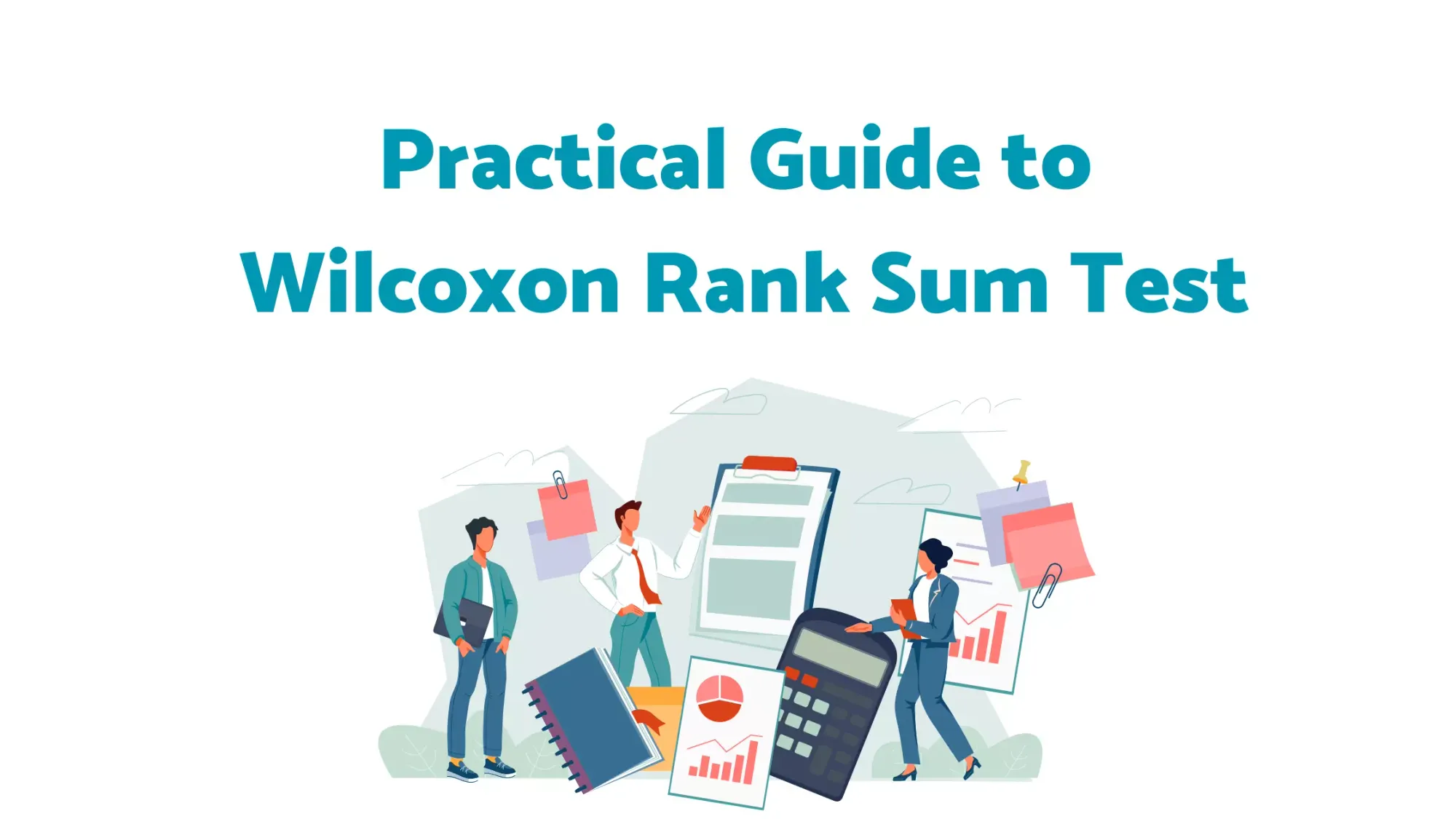
Basic Application in R
R, being a versatile statistical software, offers an easy-to-use function for the Wilcoxon Rank Sum Test: wilcox.test(). With a simple command, researchers and analysts can quickly evaluate the differences between two independent samples. Here, we will delve into the application of this test in R with two illustrative examples.
Official Documentation: For further details and variations, refer to the official R documentation
Example 1: Comparing Test Scores of Two Groups of Students
Consider two groups of students: Group A and Group B, who took a math test. We wish to determine if there's a significant difference in their test score distributions.
| Group A Scores | Group B Scores |
|---|---|
| 78 | 82 |
| 80 | 85 |
| 77 | 84 |
| 79 | 86 |
| 81 | 83 |
In R, we can use the following code:
group_a <- c(78, 80, 77, 79, 81)
group_b <- c(82, 85, 84, 86, 83)
result <- wilcox.test(group_a, group_b)
print(result)
Wilcoxon rank sum exact test
data: group_a and group_b
W = 0, p-value = 0.007937
alternative hypothesis: true location shift is not equal to 0We can observe a p-value less than 0.05, suggesting a significant difference between the test scores of Group A and Group B.
Example 2: Comparing Satisfaction Ratings of Two Products
Imagine a scenario where customers rated their satisfaction with two products, X and Y, on a scale of 1 to 5. We are interested in understanding if there's a significant difference in the satisfaction ratings between the two products.
| Product X Ratings | Product Y Ratings |
|---|---|
| 5 | 4 |
| 4 | 3 |
| 5 | 4 |
| 4 | 5 |
| 3 | 2 |
To test this in R:
product_x <- c(5, 4, 5, 4, 3)
product_y <- c(4, 3, 4, 5, 2)
result <- wilcox.test(product_x, product_y)
print(result)
Warning message:
In wilcox.test.default(product_x, product_y) :
cannot compute exact p-value with ties
Wilcoxon rank sum test with continuity correction
data: product_x and product_y
W = 16.5, p-value = 0.4432
alternative hypothesis: true location shift is not equal to 0Again, we can see a p-value greater than 0.05, suggesting no significant difference in satisfaction ratings between Product X and Product Y.
In both examples, it's vital to interpret the results in context and consider the practical significance of the findings, not just the statistical significance.
Advanced Techniques and Variations
While the basic application of the Wilcoxon Rank Sum Test in R is straightforward, there are variations and advanced techniques that can be employed to cater to specific research questions and data scenarios. Here, we'll explore some of these advanced methodologies and how they can be applied using R.
Paired Samples: Wilcoxon Signed Rank Test
Sometimes, the data isn't from two independent samples but rather from paired or matched samples. For instance, you might measure a parameter before and after a specific treatment on the same subjects. In such cases, the Wilcoxon Signed Rank Test is the appropriate non-parametric test to use.
Example: Comparing Blood Pressure Before and After a Treatment
Suppose we have ten patients, and we measure their blood pressure before and after administering a new drug.
| Before Treatment | After Treatment |
|---|---|
| 140 | 135 |
| 150 | 145 |
| 138 | 132 |
| 145 | 140 |
| 152 | 148 |
| ... | ... |
To test the paired data in R:
bp_before <- c(140, 150, 138, 145, 152, 142, 155, 143, 146, 151)
bp_after <- c(135, 145, 132, 140, 148, 137, 150, 139, 142, 147)
# Wilcoxon Signed Rank Test
result_paired <- wilcox.test(bp_before, bp_after, paired = TRUE)
print(result_paired) Wilcoxon signed rank test with continuity correction
data: bp_before and bp_after
V = 55, p-value = 0.004995
alternative hypothesis: true location shift is not equal to 0The p-value below 0.05 would suggest the drug had a significant effect on reducing blood pressure.
Handling Ties: Adjusting for Tied Ranks
In some datasets, you might have tied values, leading to tied ranks. While R's wilcox.test() function automatically handles ties by assigning the average rank, there are other methods to adjust for them.
Example: Comparing Sales of Two Salespeople Over Several Months with Tied Values
Suppose we're comparing sales figures of two salespeople, Alice and Bob, over multiple months. Some months, they made identical sales.
| Alice's Sales | Bob's Sales |
|---|---|
| 5000 | 5000 |
| 5100 | 5150 |
| 5200 | 5200 |
| 5050 | 5075 |
| ... | ... |
To test this in R:
Warning message:
In wilcox.test.default(sales_alice, sales_bob) :
cannot compute exact p-value with ties
Wilcoxon rank sum test with continuity correction
data: sales_alice and sales_bob
W = 46.5, p-value = 0.8199
alternative hypothesis: true location shift is not equal to 0
R will handle the tied ranks (like the first and third month) by assigning average ranks. The p-value indicates that there's a significant difference in sales distributions between Alice and Bob.
Exact Method vs. Approximation
When dealing with the Wilcoxon Rank Sum Test (or its paired counterpart, the Wilcoxon Signed Rank Test), there are two computational approaches to determine the p-value: the exact method and the approximation method.
Why Two Methods?
For small sample sizes, it's feasible to compute the exact distribution of the test statistic, which allows us to derive the exact p-value. However, as sample sizes grow, computing this exact distribution becomes computationally intensive, making it impractical. In these cases, an approximation using the normal distribution is employed.
Exact Method
The exact method calculates the probability of observing a test statistic as extreme as, or more extreme than, the one computed from the data, given the null hypothesis. It involves evaluating all possible distributions of ranks and determining where the observed test statistic lies within this distribution.
Advantages:
- It provides the precise p-value.
- Suitable for small sample sizes.
Disadvantages:
- Computationally intensive for larger sample sizes.
Approximation Method
For larger sample sizes, R defaults to an approximation method based on the central limit theorem. This method assumes that the test statistic follows a normal distribution.
Advantages:
- Computationally efficient, even for large sample sizes.
- Provides results that are close to the exact method for large samples.
Disadvantages:
- Might not be as accurate as the exact method for smaller sample sizes.
How to Choose and Apply in R?
By default, R will choose the appropriate method based on the sample size. For small samples, R will use the exact method, while for larger samples, it will use the approximation. However, you can explicitly specify which method you want to use.
Example:
Suppose we're comparing the scores of two small groups of students.
| Group A Scores | Group B Scores |
|---|---|
| 78 | 82 |
| 80 | 85 |
To force the exact method:
group_a <- c(78, 80)
group_b <- c(82, 85)
result_exact <- wilcox.test(group_a, group_b, exact = TRUE)
print(result_exact)
On the other hand, to use the approximation:
result_approx <- wilcox.test(group_a, group_b, exact = FALSE)
print(result_approx)
In practice, for most real-world scenarios with moderate to large sample sizes, the difference in p-values obtained from the exact and approximation methods is negligible. However, for small sample sizes or when precision is paramount, researchers might opt for the exact method.
Conclusion
The world of statistical testing is vast, often presenting analysts and researchers with a variety of methods to choose from based on the data's characteristics. The Wilcoxon Rank Sum Test emerges as a beacon for those navigating through non-normally distributed data, offering a reliable tool to discern differences between two independent samples. Its non-parametric nature ensures it remains resilient against common violations of assumptions, making it a favored choice for many.
In mastering this test within the R environment, one not only expands their statistical toolkit but also ensures they are equipped to handle diverse datasets that don't fit traditional molds. As always, while the Wilcoxon Rank Sum Test is powerful, it's imperative to approach its results with caution, ensuring a comprehensive understanding of its underlying assumptions and context. Pairing this knowledge with R's capabilities, analysts can confidently explore, interpret, and present their findings.

In the world of statistics and data analysis, understanding the nature of your data and choosing the appropriate test is paramount. While many of us are introduced to the t-test as a standard method for comparing group means, it's not always the best fit, especially when dealing with non-normally distributed data or ordinal scales. Herein lies the importance of the Wilcoxon Rank Sum Test, a non-parametric test that often proves to be a robust alternative.
The Wilcoxon Rank Sum Test, frequently referred to as the Mann-Whitney U test, offers a solution for those tricky datasets that don't quite fit the bill for a t-test. Whether you're grappling with skewed data, ordinal responses, or simply want a test that doesn't assume a specific data distribution, the Wilcoxon Rank Sum Test is an invaluable tool. This guide aims to demystify this test, exploring its intricacies and offering practical examples to solidify your grasp.
The Wilcoxon Rank Sum Test, due to its non-parametric nature, is particularly useful in scenarios where the assumptions of traditional parametric tests, such as the t-test, are violated.
What is the Wilcoxon Rank Sum Test?
The Wilcoxon Rank Sum Test , which is sometimes called the Mann-Whitney U test, is a non-parametric statistical test used to determine if there is a significant difference between two independent groups when the data is not normally distributed or when dealing with ordinal variables. This test is a handy alternative when the assumptions of the t-test, like normality, are violated.
The Wilcoxon Rank Sum Test works by ranking all the data points from both groups together, from the smallest to the largest. Once ranked, the test then examines the sum of the ranks from each group. If the two groups come from identical populations, then the rank sums should be roughly equal. However, if one group consistently has higher or lower ranks than the other, this indicates a significant difference between the groups.
Example 1: Comparing Efficacy of Two Medications
Suppose a pharmaceutical company wants to compare the efficacy of two pain relief medications: Drug A and Drug B. They collect data on the level of pain relief (on a scale of 1 to 10, with 10 being complete pain relief) experienced by patients using each drug. The data might look something like this:
| Patient | Drug A | Drug B |
|---|---|---|
| 1 | 7 | 8 |
| 2 | 6 | 9 |
| 3 | 7 | 8 |
| 4 | 6 | 9 |
| 5 | 8 | 7 |
Since pain relief scores are ordinal and the data may not be normally distributed, the Wilcoxon Rank Sum Test can be used to determine if one drug provides significantly better pain relief than the other.
Example 2: Assessing Job Satisfaction
Imagine a company that wants to assess job satisfaction between two departments: Sales and Engineering. Employees from both departments are asked to rank their job satisfaction on a scale from 1 (least satisfied) to 5 (most satisfied). The data might look as follows:
| Employee | Sales | Engineering |
|---|---|---|
| A | 3 | 4 |
| B | 4 | 3 |
| C | 2 | 3 |
| D | 3 | 4 |
| E | 4 | 4 |
Again, since job satisfaction scores are ordinal and might not be normally distributed, the Wilcoxon Rank Sum Test would be an appropriate method to determine if there's a significant difference in job satisfaction between the two departments.
In both examples, the test would rank all the scores, sum the ranks for each group, and then compare these sums to determine if there is a statistically significant difference between the groups.
When to Use the Test?
The Wilcoxon Rank Sum Test (or the Mann-Whitney U Test), due to its non-parametric nature, is particularly useful in scenarios where the assumptions of traditional parametric tests, such as the t-test, are violated. Here are some key scenarios where the Wilcoxon Rank Sum Test is applicable:
- Non-Normal Data: One of the primary reasons to use the Wilcoxon Rank Sum Test is when the data does not follow a normal distribution. Many statistical tests assume normality, and violating this assumption can lead to inaccurate conclusions.
- Ordinal Data: The test is ideal for data that can be ranked. For example, survey responses that use a Likert scale (e.g., Strongly Disagree, Disagree, Neutral, Agree, Strongly Agree) are ordinal in nature.
- Independent Groups: The two groups being compared must be independent of each other. This means that the observations in one group should not influence the observations in the other group.
Examples:
Scenario 1: A researcher is comparing the effectiveness of two therapies, A and B, for reducing anxiety. Participants rank their level of anxiety relief on a scale from 1 (no relief) to 5 (complete relief). Given that the data is ordinal, the Wilcoxon Rank Sum Test would be appropriate.
Scenario 2: A study is conducted to compare the growth of plants in two different types of soil. However, upon data collection, it's evident that the growth measurements are not normally distributed. Instead of a t-test, the Wilcoxon Rank Sum Test would be more suitable.
When NOT to Use the Test?
While the Wilcoxon Rank Sum Test is versatile, it's not always the best choice. Here are instances where other tests might be more suitable:
- Normally Distributed Data with Equal Variances: If the data is normally distributed and the variances of the two groups are equal, a standard two-sample t-test is more powerful and provides more precise results.
- Dependent or Paired Groups: If you have paired data (i.e., measurements are taken on the same subjects under different conditions), the Wilcoxon Signed-Rank Test, not the Rank Sum Test, would be appropriate.
- More than Two Groups: If comparing more than two independent groups, the Kruskal-Wallis Test, another non-parametric method, should be used instead.
Examples:
Scenario 1: A company is comparing the average salaries of two different job positions, and the salary data for both positions are normally distributed with equal variances. In this case, a two-sample t-test would be more appropriate.
Scenario 2: A researcher measures blood pressure in patients before and after administering a particular drug. Since the measurements are paired (taken on the same individuals), the Wilcoxon Signed-Rank Test, not the Rank Sum Test, would be the correct choice.
While the Wilcoxon Rank Sum Test is a powerful tool, always ensure that its assumptions and conditions align with your specific dataset and research question.
The Definition and Mathematical Background
The fundamental idea behind the test is to rank all data points from both groups together, from the smallest to the largest value. Once all values are ranked, the test examines the sum of the ranks from each group. If the two groups come from identical populations, then we'd expect the rank sums for both groups to be roughly equal. Significant deviations from this expectation can indicate differences between the groups.
Formulating the Test:
Given two samples:
- Group A of size \( n \)
- Group B of size \( m \)
- Ranking the Data:
- Combine all observations from both groups.
- Rank the observations from the smallest to the largest. If there are ties (i.e., identical observations), assign them the average of the ranks they span.
- Calculating Rank Sums:
- Calculate the sum of the ranks for Group A, denoted as \( R_A \).
- Similarly, calculate the sum of the ranks for Group B, denoted as \( R_B \).
- Calculating the Test Statistic:
\[
U_A = n \times m + \frac{n(n + 1)}{2} - R_A
\]
\[
U_B = R_B - n \times m
\]- The test statistic, \( U \), can be calculated using the rank sums. There are two equivalent expressions for \( U \), one based on Group A and the other on Group B:
- The smaller of \( U_A \) and \( U_B \) is usually taken as the test statistic \( U \).
- Expectation and Variance:
\[
E(U) = \frac{n \times m}{2}
\]
\[
\text{Var}(U) = \frac{n \times m \times (n + m + 1)}{12}
\]- Under the null hypothesis (i.e., both groups come from the same population), the expected value of \( U \) is:
- The variance of \( U \) is:
- Significance Testing:
\[
Z = \frac{U - E(U)}{\sqrt{\text{Var}(U)}}
\]- Under the null hypothesis, and with large enough sample sizes, \( U \) is approximately normally distributed. This property allows us to standardize \( U \) and compare it to a standard normal distribution to determine its significance. The standardized test statistic, \( Z \), is given by:
- The value of \( Z \) can then be used to determine the p-value and test the hypothesis.
Interpretation:
- If the value of \( U \) is much smaller or much larger than its expected value under the null hypothesis, this suggests that the two groups differ.
- A significant p-value (typically < 0.05) indicates that the distributions of the two groups are not the same.
In practice, many software packages and statistical tools handle these calculations and provide the p-value directly, making it easy to interpret the results of the test.
Example: Comparing Exam Scores
Imagine two teachers, Mr. A and Ms. B, who want to determine if their teaching methods result in different exam scores for their students. They collect scores from a recent exam:
- Mr. A's Class: 85, 90, 78, 92, 88
- Ms. B's Class: 80, 82, 88, 85, 91
Rank All Scores:
Combine all scores and rank them:
78 (1), 80 (2), 82 (3), 85 (4.5), 85 (4.5), 88 (6.5), 88 (6.5), 90 (8), 91 (9), 92 (10)
(Note: For tied ranks, we assign the average of the ranks. Here, 85 and 88 are tied.)
Calculate Rank Sums:
- Mr. A's Class Rank Sum: 1 + 8 + 6.5 + 10 + 6.5 = 32
- Ms. B's Class Rank Sum: 2 + 3 + 4.5 + 4.5 + 9 = 23
Calculate U Statistic:
Using the formula:
\[ U_A = n \times m + \frac{n(n + 1)}{2} - R_A \]
Where \( n \) and \( m \) are the sizes of the two groups. Here, both \( n \) and \( m \) are 5.
\[ U_A = 5 \times 5 + \frac{5(5 + 1)}{2} - 32 \]
\[ U_A = 25 + 15 - 32 \]
\[ U_A = 8 \]
Similarly, \( U_B \) can be calculated and will equal 17, but we generally take the smaller \( U \) value, so \( U = 8 \).
Determine Significance:
For this small sample size, you would typically consult a Wilcoxon Rank Sum Test table to determine significance or use statistical software to get the p-value.
Practical Examples
Through these examples, we aim to illuminate the process and rationale behind the test, offering a comprehensive grasp of its utility in empirical research.
Example 1: Comparing Two Teaching Methods
Imagine we conducted a survey in which students were asked to rank their satisfaction with two teaching methods, A and B, on a scale from 1 (least satisfied) to 5 (most satisfied). The results are as follows:
| Student | Method A | Method B |
|---|---|---|
| 1 | 3 | 4 |
| 2 | 4 | 5 |
| 3 | 2 | 3 |
| 4 | 3 | 3 |
| 5 | 4 | 4 |
Given this ordinal data, we can use the Wilcoxon Rank Sum Test to determine if there's a significant difference in student satisfaction between the two teaching methods.
Example 2: Analyzing Customer Satisfaction
A company wants to understand the customer satisfaction of its two products: X and Y. Customers ranked their satisfaction on a scale from 1 (least satisfied) to 10 (most satisfied).
| Customer | Product X | Product Y |
|---|---|---|
| A | 6 | 7 |
| B | 5 | 8 |
| C | 7 | 6 |
| D | 6 | 5 |
| E | 8 | 9 |
Using the Wilcoxon Rank Sum Test, the company can determine if there's a statistically significant difference in customer satisfaction between products X and Y.
The Fundamental Question
At its core, the test seeks to answer a simple question: When we randomly pick one observation from each group, how often is the observation from one group larger than the observation from the other group?
Intuition Behind Rankings
The brilliance of the Wilcoxon Rank Sum Test lies in its approach. Instead of directly comparing raw data values, it relies on the ranks of these values. This is why it's a "rank sum" test. Ranking data has a few key advantages:
- It's Resilient to Outliers: Extreme values can heavily influence many statistical tests. By ranking data, we essentially standardize it, making the test less sensitive to outliers.
- It Handles Non-Normal Data: Many tests assume data is normally distributed. The Wilcoxon Rank Sum Test doesn't. By using ranks, it can handle skewed data, making it a non-parametric test.
The Essence of the U Statistic
The "U" in the Mann-Whitney U Test stands for the number of "unfavorable" comparisons. In other words, if you were to randomly select a value from each group, the U statistic represents how often a value from the first group is smaller than a value from the second group.
The intuition here is straightforward: If the two groups are similar, we'd expect the number of times a value from Group A exceeds a value from Group B to be roughly equal to the number of times a value from Group B exceeds a value from Group A. If these counts differ significantly, it suggests a difference between the groups.
Visual Analogy
Imagine you have two buckets of marbles, one representing each group. Each marble is labeled with a data value. Now, if you were to randomly draw one marble from each bucket and compare the numbers, you'd want to know: How often does the marble from the first bucket have a higher number than the one from the second bucket?
If it's about half the time, the groups are probably similar. But if the marble from one bucket consistently has a higher (or lower) value, it suggests a difference between the two buckets.
The beauty of the Wilcoxon Rank Sum Test lies in its simplicity. By converting data into ranks and focusing on the relative comparisons between two groups, it offers a robust and intuitive way to gauge differences, especially when traditional assumptions about data don't hold.
Practical Use Cases
The Wilcoxon Rank Sum Test, given its versatility as a non-parametric method, can find applications across many fields and disciplines. Here's a list of potential applications in various fields:
Medicine & Healthcare:
- Drug Efficacy: Comparing the effectiveness of two different drugs or treatments based on patient outcomes or symptom relief scores.
- Therapy Evaluation: Assessing the effectiveness of two different therapeutic techniques based on patient-reported improvement scales.
- Diagnosis Tools: Comparing the accuracy or speed of two diagnostic tools based on ordinal grading.
Agriculture:
- Fertilizer Testing: Evaluating the yield or health of crops under two different fertilizers.
- Pest Control: Comparing the effectiveness of two pest control methods based on damage scores or pest counts.
- Growth Conditions: Assessing plant growth or health under two different environmental conditions, such as light intensity or soil type.
Business & Economics:
- Product Testing: Comparing customer satisfaction or feedback scores for two product variants.
- Website Design: Evaluating user engagement or conversion rates between two website designs or layouts.
- Employee Satisfaction: Comparing job satisfaction levels between two departments or under two different management styles.
Environmental Science:
- Conservation Techniques: Assessing the success of two conservation methods based on wildlife population counts or health metrics.
- Pollution Control: Comparing the efficacy of two pollution control strategies based on pollution metrics or environmental health indicators.
Social Sciences:
- Educational Techniques: Evaluating student performance or feedback under two different teaching methodologies or curricula.
- Survey Analysis: Analyzing public opinion or behavior based on responses to two different campaigns or interventions.
- Psychological Interventions: Assessing the impact of two different interventions or techniques on mental health or well-being metrics.
Technology & Computer Science:
- Algorithm Comparison: Comparing the performance or accuracy of two algorithms based on ordinal efficiency grades.
- User Experience (UX): Evaluating user satisfaction or ease of use between two software interfaces or application designs.
- Hardware Testing: Comparing the performance or reliability scores of two pieces of hardware or components.
Sports & Exercise Science:
- Training Regimens: Comparing athlete performance or health metrics under two different training routines or diets.
- Equipment Evaluation: Assessing player feedback or performance metrics using two different pieces of sports equipment.
- Recovery Methods: Evaluating athlete recovery or injury metrics under two different recovery techniques or treatments.
Any field or discipline that requires the comparison of two independent groups, especially when data is ordinal or non-normally distributed, can potentially benefit from the Wilcoxon Rank Sum Test.
Where does the name come from?
The names associated with these statistical tests are derived from the statisticians who developed and popularized them:
- Wilcoxon Rank Sum Test: This test is named after Frank Wilcoxon, an American chemist and statistician. He introduced this test, along with another related test (the Wilcoxon Signed-Rank Test for paired data), in a 1945 paper. The "Rank Sum" in the name reflects the methodology of the test, which involves ranking combined data from two groups and then summing and comparing the ranks.
- Mann-Whitney U Test: This alternative name for the test comes from Henry B. Mann and Donald R. Whitney, two statisticians who independently formulated a test based on the same principles as Wilcoxon's around the same time in the 1940s. The "U" in the name refers to the test statistic calculated using the rank sums, which measures the degree of difference between the two groups.
It's worth noting that, while the methods proposed by Wilcoxon and by Mann and Whitney were developed independently and might have slight variations in their formulations, they are equivalent in their application and results. As a result, the names "Wilcoxon Rank Sum Test" and "Mann-Whitney U Test" are often used interchangeably in the literature.
Implementation in popular statistical tools
The Wilcoxon Rank Sum Test, given its widespread applicability, is supported by many popular statistical and mathematical software packages and programming languages. Below is a brief overview of how the test is implemented in some of these:
R
In R, the wilcox.test() function from the base package can be used to conduct the Wilcoxon Rank Sum Test.
# Data for two groups
group1 <- c(5, 7, 8, 9, 10)
group2 <- c(3, 4, 6, 7, 8)
# Conduct the test
wilcox.test(group1, group2)
Reference: R Documentation. wilcox.test
Python (with SciPy):
In Python, the mannwhitneyu() function from the scipy.stats module performs this test.
from scipy.stats import mannwhitneyu
# Data for two groups
group1 = [5, 7, 8, 9, 10]
group2 = [3, 4, 6, 7, 8]
# Conduct the test
stat, p = mannwhitneyu(group1, group2)
print('Statistic:', stat, 'P-value:', p)
Reference: SciPy mannwhitneyu
SPSS:
In SPSS:
- Go to the
Analyzemenu. - Choose
Nonparametric Tests. - Select
Independent Samples.... - Place your dependent variable into the
Test Variable Listbox and your grouping variable into theGrouping Variablebox. - Click on
Define Groupsand specify the groups. - Check
Mann-Whitney UunderTest Type. - Click
OK.
MATLAB:
In MATLAB, the ranksum() function can be used.
% Data for two groups
group1 = [5, 7, 8, 9, 10];
group2 = [3, 4, 6, 7, 8];
% Conduct the test
[p, h, stats] = ranksum(group1, group2);
Reference: MathWorks. ranksum
SAS:
In SAS, you can use the NPAR1WAY procedure with the WILCOXON option.
PROC NPAR1WAY DATA=mydata WILCOXON;
CLASS group;
VAR score;
RUN;
Reference: SAS Documentation. The NPAR1WAY Procedure
Stata:
In Stata, use the ranksum command.
ranksum score, by(group)
In all these tools, the test will provide a test statistic and a p-value. The p-value can be used to determine if there's a significant difference between the two groups. If the p-value is less than a chosen significance level (e.g., 0.05), then the difference is considered statistically significant.
Reference: Stata Manual. ranksum
Conclusion
The Wilcoxon Rank Sum Test offers a versatile and robust method for comparing two independent groups, especially when the data is non-normally distributed or ordinal. By understanding when and how to apply this test, researchers and analysts can derive more accurate insights from their data.
Remember, while the Wilcoxon Rank Sum Test is a powerful tool, always ensure that it's the right test for your specific scenario. It's equally crucial to interpret the results in the context of the research question and the nature of the data.
]]>Subsetting data is akin to the act of focusing a microscope, narrowing down on the specific slices of information that hold the most significance to your analysis. In the realm of data analytics, this is not just a luxury but often a necessity. The R programming language, revered for its prowess in statistics and data manipulation, recognizes this need and offers a plethora of tools and functions to make this task seamless.
This article aims to be your compass in the vast ocean of R's subsetting capabilities. Whether you're just starting your journey or have been navigating these waters for a while, there's always a new technique or a more efficient method waiting around the corner. From the fundamental subset() function to the more nuanced methods involving popular packages like dplyr, we'll traverse through the spectrum of subsetting techniques, ensuring you're equipped to handle any data challenge thrown your way.
What are Subsets?
In the context of data analysis, a subset refers to a smaller set extracted from a larger set based on specific criteria or conditions. Imagine having a massive bookshelf with numerous books spanning various genres. If you were to pick out only the science fiction novels, that collection would be a subset of the entire bookshelf.
Similarly, when dealing with datasets, we often need to hone in on particular portions of the data that are relevant to our analysis. This act of extracting specific rows, columns, or data points based on conditions or criteria is called subsetting.
Example:
Consider a data frame containing information about students:
| StudentID | Name | Age | Grade |
|---|---|---|---|
| 1 | Alice | 20 | A |
| 2 | Bob | 22 | B |
| 3 | Charlie | 21 | A |
| 4 | David | 23 | C |
If you wanted to extract data only for students who scored an 'A' grade, the subset would look like:
| StudentID | Name | Age | Grade |
|---|---|---|---|
| 1 | Alice | 20 | A |
| 3 | Charlie | 21 | A |
Subsets allow us to narrow our focus, providing a clearer view of specific segments of data. This ability is vital in data analysis as it facilitates targeted analysis, aiding in deriving meaningful insights without getting overwhelmed by the entirety of the dataset.
Using the Subset Function
The subset() function is one of R's built-in functions designed specifically for extracting subsets of arrays, matrices, or data frames. It's a versatile tool that allows you to specify both row and column conditions to narrow down your data.
The basic syntax of the subset() function is:
subset(data, subset, select)
data: The data frame or matrix you're working with.subset: The conditions based on which rows are selected.select: The columns you want to include in your final subset. If omitted, all columns will be included.
Example 1:
Let's take a sample data frame of students:
students <- data.frame(
ID = 1:4,
Name = c("Alice", "Bob", "Charlie", "David"),
Age = c(20, 22, 21, 23),
Grade = c("A", "B", "A", "C")
)
Suppose you want to subset students who are aged 22 or older:
older_students <- subset(students, Age >= 22)
The expected result:
| ID | Name | Age | Grade |
|---|---|---|---|
| 2 | Bob | 22 | B |
| 4 | David | 23 | C |
Example 2:
Let's extract data for students who scored an 'A' grade and only select their names:
a_students <- subset(students, Grade == "A", select = Name)
The expected result:
| Name |
|---|
| Alice |
| Charlie |
The subset() function offers a clear and intuitive syntax for data subsetting. However, always be cautious when using it within functions as it might not behave as expected due to its non-standard evaluation. For many routine tasks, it provides a straightforward and readable way to extract portions of your data.
For more details and nuances of the subset() function, always refer to the official R documentation.
Using Square Brackets
In R, the square brackets ([]) are a foundational tool for subsetting. They offer flexibility in extracting specific rows, columns, or combinations thereof from matrices, arrays, and data frames. The syntax can be summarized as:
data[rows, columns]rows: The index or condition for selecting rows.columns: The index or condition for selecting columns.
Example 1:
Consider the following data frame:
students <- data.frame(
ID = 1:4,
Name = c("Alice", "Bob", "Charlie", "David"),
Age = c(20, 22, 21, 23),
Grade = c("A", "B", "A", "C")
)
If you wish to extract the first two rows of this data:
first_two <- students[1:2, ]
The expected result:
| ID | Name | Age | Grade |
|---|---|---|---|
| 1 | Alice | 20 | A |
| 2 | Bob | 22 | B |
Example 2:
From the same data frame, let's extract the "Name" and "Grade" columns for students who are aged 22 or older:
name_grade <- students[students$Age >= 22, c("Name", "Grade")]
The expected result:
| Name | Grade |
|---|---|
| Bob | B |
| David | C |
A Few Points to Remember:
- Omitting the
rowsorcolumnsargument (i.e., leaving it blank before or after the comma) implies selecting all rows or columns, respectively. - Negative indices can be used to exclude rows or columns. For instance,
students[-1, ]would return all rows except the first one. - Logical conditions, as seen in the second example, can be used to filter rows based on specific criteria.
Square brackets provide a direct and efficient way to subset data in R. Their versatility makes them indispensable for a wide range of data manipulation tasks.
For more intricate details about subsetting with square brackets, the official R documentation is a valuable resource that delves into the nuances and additional capabilities of this method.
Using Logical Indexing
Logical indexing is a powerful technique in R that allows for subsetting based on conditions that return a logical vector. When you apply a condition to a vector, R assesses each element against the condition, producing a logical vector of TRUE and FALSE values. This resultant vector can then be used to subset data.
Syntax:
The general structure of logical indexing is:
data[logical_condition, ]
Here, the logical_condition produces a vector of logical values (TRUE or FALSE) based on which rows from the data are selected.
Example 1:
Let's use the students' data frame:
students <- data.frame(
ID = 1:4,
Name = c("Alice", "Bob", "Charlie", "David"),
Age = c(20, 22, 21, 23),
Grade = c("A", "B", "A", "C")
)
To extract data for students aged 22 or older:
older_students <- students[students$Age >= 22, ]
Expected result:
| ID | Name | Age | Grade |
|---|---|---|---|
| 2 | Bob | 22 | B |
| 4 | David | 23 | C |
Example 2:
Using the same data frame, let's find students who scored an 'A' grade:
a_students <- students[students$Grade == "A", ]
Expected result:
| ID | Name | Age | Grade |
|---|---|---|---|
| 1 | Alice | 20 | A |
| 3 | Charlie | 21 | A |
Points to Note:
- The logical condition must be applied to a column (or a vector) to produce the corresponding logical vector.
- It's possible to combine multiple logical conditions using
&(and),|(or), and!(not).
For instance, to extract data for students aged 22 or older AND who scored an 'A':
specific_students <- students[students$Age >= 22 & students$Grade == "A", ]
Logical indexing is fundamental to data manipulation in R. Its power lies in its simplicity and efficiency, enabling quick filtering based on complex conditions.
For those keen on understanding the intricacies and potential applications of logical indexing, the official R documentation provides an in-depth exploration.
Using the which() Function
The which() function in R returns the indices of the elements that satisfy a given condition. While logical indexing directly returns the elements of a vector or rows of a data frame that meet a condition, which() instead provides the positions (indices) of those elements or rows.
Syntax:
The general form of the which() function is:
which(logical_condition)
The function will return a vector of indices where the logical_condition is TRUE.
Example 1:
Let's consider the students' data frame:
students <- data.frame(
ID = 1:4,
Name = c("Alice", "Bob", "Charlie", "David"),
Age = c(20, 22, 21, 23),
Grade = c("A", "B", "A", "C")
)
To find the indices of students aged 22 or older:
indices <- which(students$Age >= 22)
Expected result (vector of indices):
[1] 2 4
Using these indices, you can then subset the data frame:
older_students <- students[indices, ]
Resultant table:
| ID | Name | Age | Grade |
|---|---|---|---|
| 2 | Bob | 22 | B |
| 4 | David | 23 | C |
Example 2:
Using the same data frame, let's find the indices of students who scored a 'B' or 'C' grade:
grade_indices <- which(students$Grade %in% c("B", "C"))
Expected result:
[1] 2 4
Using these indices to subset:
specific_grades <- students[grade_indices, ]
Resultant table:
| ID | Name | Age | Grade |
|---|---|---|---|
| 2 | Bob | 22 | B |
| 4 | David | 23 | C |
Key Takeaways:
- The
which()function is especially useful when you want to know the positions of elements or rows meeting a condition, not just the values themselves. - It returns a vector of indices, which can then be used for further operations or subsetting.
which()works with vectors, matrices, and data frames.
The which() function provides a nuanced approach to data subsetting in R, offering an intermediary step between identifying and extracting data based on conditions. For those seeking a deeper understanding and more examples of its usage, the official R documentation is an excellent resource.
Using the dplyr Package
dplyr is not just a function but an entire package within the tidyverse ecosystem that revolutionized data manipulation in R. Developed by Hadley Wickham and his team, dplyr provides a cohesive set of verbs that make data manipulation tasks intuitive and readable. Some of the primary functions (verbs) within dplyr include filter(), select(), arrange(), mutate(), and summarize().
To use dplyr, you first need to install and load it:
install.packages("dplyr")
library(dplyr)
Example 1: Filtering and Selecting
Given our familiar students' data frame:
students <- data.frame(
ID = 1:4,
Name = c("Alice", "Bob", "Charlie", "David"),
Age = c(20, 22, 21, 23),
Grade = c("A", "B", "A", "C")
)
To filter students aged 22 or older and only select their names:
older_students <- students %>%
filter(Age >= 22) %>%
select(Name)
Expected result:
| Name |
|---|
| Bob |
| David |
Example 2: Arranging and Mutating
From the same students' data frame, let's arrange students by age in descending order and add a new column that classifies them as "Adult" if they are 22 or older and "Young" otherwise:
classified_students <- students %>%
arrange(desc(Age)) %>%
mutate(Status = ifelse(Age >= 22, "Adult", "Young"))
Expected result:
| ID | Name | Age | Grade | Status |
|---|---|---|---|---|
| 4 | David | 23 | C | Adult |
| 2 | Bob | 22 | B | Adult |
| 3 | Charlie | 21 | A | Young |
| 1 | Alice | 20 | A | Young |
Key Points:
- The
%>%operator (pipe operator) is used to chain multipledplyroperations. It takes the result of the left expression and uses it as the first argument of the right expression. dplyroperations are generally more readable than base R operations, especially when multiple operations are chained together.- While
dplyrcan be a bit slower than data.table for very large datasets, its syntax and readability make it a favorite for many R users.
dplyr offers a wide array of other functionalities beyond the examples provided. For those who want to delve deeper and explore the versatility of dplyr, the official documentation is a treasure trove of information, examples, and best practices.
Using the apply() Family of Functions in R
The apply() family in R offers a set of functions to perform operations on chunks of data, such as vectors, matrices, or lists, often eliminating the need for explicit loops. This set of functions is particularly useful for operations on subsets of data, either by row, column, or a combination of both.
The primary members of this family include:
apply(): Apply functions over array margins (typically matrices).lapply(): Apply a function over a list or vector, returning a list.sapply(): Likelapply(), but attempts to simplify the result into a vector or matrix if possible.mapply(): A multivariate version oflapply().tapply(): Apply a function over subsets of a vector, conditioned by another vector (or vectors).
1. Using apply()
Given a matrix of student scores:
scores <- matrix(c(80, 85, 78, 92, 87, 88, 76, 95), ncol=2)
rownames(scores) <- c("Alice", "Bob", "Charlie", "David")
colnames(scores) <- c("Math", "History")
To calculate the mean score for each student:
student_means <- apply(scores, 1, mean)
Expected result:
Alice Bob Charlie David
82.5 86.5 82.0 85.5
2. Using lapply() and sapply()
Given a list of numeric vectors:
data_list <- list(Alice = c(80, 85), Bob = c(87, 88), Charlie = c(76, 95))
To calculate the mean score for each student using lapply():
student_means_list <- lapply(data_list, mean)
Expected result (as a list):
$Alice
[1] 82.5
$Bob
[1] 87.5
$Charlie
[1] 85.5
If you'd prefer a simpler structure (like a vector), you can use sapply():
student_means_vector <- sapply(data_list, mean)
Expected result (as a named vector):
Alice Bob Charlie
82.5 87.5 85.5
Key Takeaways:
- The
apply()family of functions is designed to help avoid explicit loops in R, leading to more concise and often faster code. - Each function in the family has a specific use case, depending on the type of data (vector, matrix, list) and the desired output.
- While these functions can be more efficient than loops for some tasks, they're not always the fastest. Functions from the
data.tableanddplyrpackages can often be faster for data frame operations.
For more in-depth understanding and additional functionalities of the apply() family, the official R documentation provides comprehensive insights, examples, and guidelines.
Conclusion
Subsetting in R is not merely a technical skill; it's an art that requires a blend of precision, knowledge, and intuition. As with any art form, mastering it opens up a world of possibilities. The techniques we've discussed, ranging from the foundational to the advanced, represent just the tip of the iceberg in R's vast arsenal of data manipulation tools. Each method has its unique strengths and ideal use cases, and discerning which to use when can significantly enhance the efficiency and clarity of your data analysis.
Yet, as with any tool, its power is maximized in the hands of the informed. Continuous learning and practice are key. The world of R is dynamic, with new packages and methods emerging regularly. Stay curious, consult the official R documentation, engage with the community, and never hesitate to experiment with new techniques. By doing so, you ensure that your subsetting skills remain sharp, relevant, and ready to tackle the ever-evolving challenges of data analysis.

R is a versatile programming language widely used for statistical computing, data analysis, and graphics. Developed by statisticians, R offers a comprehensive range of statistical and graphical techniques. Its rich ecosystem, which includes numerous packages and libraries, ensures that R meets the needs of diverse data operations.
One such operation, fundamental to data manipulation and transformation, is the transposition of a matrix or data frame. Transposing data can often unveil hidden patterns and is a common requirement for various analytical algorithms. In this article, we'll provide a deep dive into the mechanics of using the transpose function in R, exploring a variety of techniques ranging from basic applications to more advanced methods, all complemented by hands-on examples.
What is Transposition?
Transposition is a fundamental operation performed on matrices and data frames. At its core, transposition involves flipping a matrix over its diagonal, which results in the interchange of its rows and columns. This seemingly simple operation is crucial in various mathematical computations, especially in linear algebra where it's used in operations like matrix multiplication, inversion, and finding determinants.
To visualize, consider a matrix:
| 1 | 2 | 3 |
| 4 | 5 | 6 |
When transposed, it becomes:
| 1 | 4 |
| 2 | 5 |
| 3 | 6 |
The main diagonal, which starts from the top left and goes to the bottom right, remains unchanged. All other elements are mirrored across this diagonal.
Beyond the mathematical perspective, transposition has practical significance in data analysis. For example, in time series data, where rows could represent dates and columns could represent metrics, transposing can help in comparing metrics across different dates. Similarly, in data visualization, transposing data can aid in switching the axes of a plot to provide a different perspective or to better fit a specific visualization technique.
Transposition is not just a mathematical operation but a powerful tool that aids in reshaping data, making it more suitable for various analyses, visualizations, and computations. Understanding the intricacies of transposition can greatly enhance one's ability to manipulate and interpret data effectively.
Basic Transposition in R
In R, the process of transposing is straightforward but extremely powerful. The core function for this operation is t(). This function is primarily designed for matrices, but it also works seamlessly with data frames. When used, the t() function effectively switches rows with columns, resulting in the transposed version of the given matrix or data frame.
Example 1: Transposing a Matrix
Let's start with a basic matrix:
mat <- matrix(1:6, nrow=2)
print(mat)
This matrix looks like:
| 1 | 3 | 5 |
| 2 | 4 | 6 |
Now, applying the t() function:
t_mat <- t(mat)
print(t_mat)
The transposed matrix is:
| 1 | 2 |
| 3 | 4 |
| 5 | 6 |
Example 2: Transposing a Data Frame
Data frames can also be transposed in a similar fashion. Consider the following data frame:
df <- data.frame(Name = c("Alice", "Bob"), Age = c(25, 30), Score = c(85, 90))
print(df)
This data frame appears as:
| Name | Age | Score |
|---|---|---|
| Alice | 25 | 85 |
| Bob | 30 | 90 |
Upon transposition:
t_df <- as.data.frame(t(df))
print(t_df)
The transposed data frame will be:
| V1 | V2 | |
|---|---|---|
| Name | Alice | Bob |
| Age | 25 | 30 |
| Score | 85 | 90 |
Note: When transposing a data frame, it's often necessary to convert the result back into a data frame using as.data.frame() since the t() function will return a matrix.
For an in-depth look at the t() function, its applications, and other related details, one can refer to the official R documentation. This documentation provides a thorough overview, touching on various aspects of the function and its usage scenarios.
Advanced Techniques
While the basic t() function provides an easy and efficient way to transpose matrices and data frames in R, there are scenarios where more advanced techniques become necessary. Especially when dealing with large datasets, complex data structures, or specific reshaping needs, R offers a plethora of advanced methods to facilitate transposition. These techniques not only optimize performance but also offer greater flexibility in manipulating data structures. In this section, we will delve into these advanced transposition methods, exploring their intricacies and showcasing their prowess through hands-on examples.
Transposing with data.table Package
The data.table package in R is a high-performance version of data.frame, particularly designed for larger datasets. It offers a variety of functionalities optimized for faster data manipulation and aggregation. One of the features it provides is a more efficient transposition method, especially useful when working with extensive data.
To utilize the data.table package for transposition, one would typically use the transpose() function it offers. This function is designed to quickly switch rows with columns, making it a valuable tool when dealing with larger datasets.
Example: Transposing a Data Table
To start, you'd first need to install and load the data.table package:
install.packages("data.table")
library(data.table)
Let's create a sample data table:
dt <- data.table(Name = c("Alice", "Bob", "Charlie"), Age = c(25, 30, 28), Score = c(85, 90, 88))
print(dt)
This data table appears as:
| Name | Age | Score |
|---|---|---|
| Alice | 25 | 85 |
| Bob | 30 | 90 |
| Charlie | 28 | 88 |
Now, let's transpose it using the transpose() function:
transposed_dt <- transpose(dt)
print(transposed_dt)
The transposed data table will be:
| V1 | V2 | V3 | |
|---|---|---|---|
| Name | Alice | Bob | Charlie |
| Age | 25 | 30 | 28 |
| Score | 85 | 90 | 88 |
Note: The column names (V1, V2, V3, etc.) are automatically assigned during the transposition. Depending on your needs, you might want to rename them for clarity.
For those interested in diving deeper into the functionalities provided by the data.table package, including its transposition capabilities, the official data.table documentation serves as a comprehensive resource. This documentation covers a broad spectrum of topics, ensuring users can harness the full potential of the package in their data operations.
Transposing a Subset of Columns
At times, in data analysis and manipulation, there's a need to transpose only a specific subset of columns rather than the entire dataset. R, with its versatile functions, allows users to easily subset and transpose specific columns from matrices and data frames.
Example: Transposing Selected Columns from a Data Frame
Consider a data frame that contains information about students' scores in different subjects:
df <- data.frame(Name = c("Alice", "Bob", "Charlie"), Math = c(85, 78, 90), Physics = c(88, 80, 86), Chemistry = c(80, 89, 92))
print(df)
This data frame appears as:
| Name | Age | Score |
|---|---|---|
| Alice | 25 | 85 |
| Bob | 30 | 90 |
| Charlie | 28 | 88 |
Suppose we're only interested in transposing the scores for "Math" and "Physics". We can achieve this by subsetting these columns and then using the t() function:
subset_df <- df[, c("Math", "Physics")]
transposed_subset <- t(subset_df)
print(transposed_subset)
The transposed result will be:
| V1 | V2 | V3 | |
|---|---|---|---|
| Name | Alice | Bob | Charlie |
| Age | 25 | 30 | 28 |
| Score | 85 | 90 | 88 |
The ability to subset columns in R is fundamental and is extensively discussed in the official R documentation for data extraction.
Alternative Methods
While the conventional tools in R offer robust solutions for transposition, it's often beneficial to explore alternative techniques that can provide unique advantages or cater to niche requirements. These alternative methods, stemming from various packages or innovative uses of base R functions, can sometimes offer more efficient, intuitive, or flexible ways to transpose data. In this section, we will journey through some of these lesser-known yet powerful approaches, broadening our toolkit for data transposition in R.
Using apply Function
The apply function in R is a versatile tool primarily used for applying a function to the rows or columns of a matrix (and, to some extent, data frames). Its flexibility makes it a handy alternative for transposing data, especially when you want to maintain data types or apply additional transformations during the transposition process.
Example: Transposing a Matrix with apply
Consider the following matrix:
mat <- matrix(c(1, 2, 3, 4, 5, 6), ncol=3)
print(mat)
This matrix appears as:
| 1 | 3 | 5 |
| 2 | 4 | 6 |
To transpose this matrix using the apply function:
transposed_mat <- apply(mat, 2, as.vector)
print(transposed_mat)
The transposed result will be:
| 1 | 2 |
| 3 | 4 |
| 5 | 6 |
Here, the apply function is set to operate on the matrix's columns (the '2' argument indicates this) and then converts each column into a vector using as.vector, effectively transposing the matrix.
The apply function is a core part of R's base package, making it a tool every R programmer should be familiar with. For a comprehensive understanding of its parameters, applications, and nuances, the official R documentation on apply serves as an invaluable resource. This documentation sheds light on its diverse capabilities, from basic data transformations to more complex operations.
Using tidyr Package
The tidyr package is a member of the tidyverse family in R, a collection of packages designed for data science and data manipulation. While tidyr primarily focuses on reshaping and tidying data, some of its functions can be employed in a way that effectively transposes data, especially when moving from a 'wide' format to a 'long' format or vice versa.
Example: Pivoting Data with tidyr
Imagine a data frame that captures the sales of two products over three months:
library(tidyr)
df <- data.frame(Month = c("Jan", "Feb", "Mar"), ProductA = c(100, 110, 105), ProductB = c(90, 95, 92))
print(df)
This data frame looks like:
| Month | ProductA | ProductB |
|---|---|---|
| Jan | 100 | 90 |
| Feb | 110 | 95 |
| Mar | 105 | 92 |
Now, let's transpose this data to see the sales by product across months. We can use the pivot_longer function from tidyr:
transposed_df <- df %>% pivot_longer(cols = c(ProductA, ProductB), names_to = "Product", values_to = "Sales")
print(transposed_df)
The transposed data frame will be:
| Month | Product | Sales |
|---|---|---|
| Jan | ProductA | 100 |
| Jan | ProductB | 90 |
| Feb | ProductA | 110 |
| Feb | ProductB | 95 |
| Mar | ProductA | 105 |
| Mar | ProductB | 92 |
Here, we've transformed the data to a 'long' format where each row represents sales for a product in a particular month.
The tidyr package is a cornerstone in the tidyverse collection, and its data reshaping capabilities are vast. For those eager to explore its full range of functions, intricacies, and potential applications, the official tidyr documentation serves as a comprehensive guide. This resource delves into the details of tidying data, providing users with a deep understanding of the package's capabilities and applications.
Performance and Best Practices in Data Transposition in R
Transposing data is a common operation in R, especially when dealing with datasets in statistical analyses, data visualization, or machine learning. But as with any operation, especially in a data-rich environment, it's essential to consider performance and adhere to best practices. Here's a guide to ensuring efficient and effective transposition in R:
1. Consider Data Size:
- Memory Usage: Transposing large datasets can be memory-intensive. Before transposing, ensure that your system has enough memory to handle the transposed data.
- Efficiency: Some methods are more efficient for large datasets. For instance, the
data.tablepackage can transpose data faster than the base R functions for bigger datasets.
2. Preserve Data Integrity:
- Data Types: Ensure that the transposition method retains the data types of variables. Some methods might convert factors to characters or integers to doubles.
- Column Names: When transposing, column names often become row names. Ensure that essential metadata is not lost in the process.
3. Use Appropriate Methods:
- For Matrices: If you're working with matrices, use the
t()function or theapply()function, which are optimized for matrix operations. - For Data Frames: For data frames, consider using
tidyrordata.table, especially if you also need to reshape the data.
4. Avoid Unnecessary Transposition:
- Transpose data only when necessary. Sometimes, the objective can be achieved without actually changing the data structure.
5. Benchmarking:
- If unsure about which method to use, especially for large datasets, benchmark different methods using the
microbenchmarkpackage. This will give you insights into the speed of various methods and help you make an informed choice.
6. Test with Subsets:
- Before transposing a large dataset, test the transposition method on a subset of the data. This will help you catch potential issues without having to wait for a long computation.
R's comprehensive documentation and the CRAN repository are invaluable resources. They provide insights into the latest updates, optimized functions, and best practices, ensuring that you are always working with the most efficient and reliable tools at your disposal.
Conclusion
Transposing data is more than just a routine operation; it's an essential tool in a data scientist's or statistician's arsenal, allowing for more effective data analysis, visualization, and preparation for machine learning algorithms. Whether you're pivoting data for a report or pre-processing data for a neural network, understanding how to transpose efficiently can streamline your workflow and potentially unveil insights that might remain hidden in a traditional data layout.
In this guide, we've explored the myriad ways R facilitates transposition, from its in-built functions to powerful packages tailor-made for extensive data operations. With R's flexible environment and the techniques covered in this article, you're well-equipped to handle any transposition challenge that comes your way, ensuring your data is always primed for the insights you seek.

In the realm of data science and analysis, the ability to efficiently manipulate and transform data is paramount. The Python ecosystem, renowned for its vast array of libraries tailored for data tasks, boasts Pandas as one of its crown jewels. Pandas streamlines the process of data wrangling, making the journey from raw data to insightful visualizations and analyses smoother. At the heart of this library, functions like concat() play a pivotal role, offering flexibility and power in handling data structures.
The pandas.concat() method is not merely a tool to stitch data together; it's a testament to the library's commitment to versatility. Whether one is piecing together fragments of a dataset, consolidating multiple data sources, or restructuring data for further analysis, concat() emerges as the go-to function. Its ability to concatenate objects, be they Series or DataFrames, along a specific axis, makes it an indispensable tool for beginners and seasoned professionals. This article aims to shed light on the intricacies of pandas.concat(), offering insights into its parameters, use cases, and best practices.
What is pandas.concat()?
The pandas.concat() function is a foundational tool within the Pandas library that facilitates the combination of two or more Pandas objects. These objects can be Series, DataFrames, or a mix of both. The primary strength of concat() is its versatility in handling both row-wise (vertical) and column-wise (horizontal) concatenations, offering users a dynamic way to merge data structures based on their needs.
When you invoke the concat() function, you're essentially "stacking" data structures together. The manner in which they stack—whether they stack vertically or side by side—depends on the specified axis. This is controlled by the axis parameter, where axis=0 denotes a vertical stack (row-wise) and axis=1 denotes a horizontal stack (column-wise).
Example 1: Row-wise Concatenation
Let's consider two simple DataFrames:
- DataFrame
df1
| A | B |
|---|---|
| A0 | B0 |
| A1 | B1 |
- DataFrame
df2
| A | B |
|---|---|
| A2 | B2 |
| A3 | B3 |
Concatenating them row-wise using pd.concat([df1, df2]) results in:
| A | B |
|---|---|
| A0 | B0 |
| A1 | B1 |
| A2 | B2 |
| A3 | B3 |
Example 2: Column-wise Concatenation
Using the same DataFrames df1 and df2, if we concatenate them column-wise using pd.concat([df1, df2], axis=1), the result is:
| A | B | A | B |
|---|---|---|---|
| A0 | B0 | A2 | B2 |
| A1 | B1 | A3 | B3 |
Note: When concatenating column-wise, it's essential to be aware of duplicate column names, as seen in the example above.
Syntax:
The basic syntax of concat() is:
pandas.concat(objs, axis=0, join='outer', ignore_index=False, keys=None, sort=False)objs: A sequence or mapping of Series or DataFrame objects.axis: The axis along which concatenation will happen. 0 for row-wise and 1 for column-wise.join: Determines how to handle overlapping columns. Options include 'outer' and 'inner'.ignore_index: If True, do not use the index values of the concatenated axis.keys: Sequence to determine hierarchical indexing.sort: Sort non-concatenation axis if it is not already aligned.
For an in-depth understanding and exploration of various parameters and examples, it's always a good practice to refer to the official Pandas documentation on concat().
Why Use pandas.concat()?
The pandas.concat() function stands as one of the cornerstones of the Pandas library, particularly when it comes to combining multiple data structures. It provides a straightforward yet powerful way to concatenate two or more pandas objects along a particular axis, whether they are Series or DataFrames.
Benefits of Using pandas.concat()
- Versatility: It allows for both row-wise (vertical) and column-wise (horizontal) concatenations, making it adaptable to various scenarios.
- Flexibility with Indices: It can handle different indices and provides options to ignore, retain, or create hierarchical indices.
- Join Options: Similar to SQL, it offers 'inner' and 'outer' joins, enabling users to decide how to handle overlapping columns.
- Multiple Object Handling: Unlike some functions that merge or join two DataFrames,
concat()can handle a list of multiple pandas objects, making batch concatenations simpler.
Row-wise Concatenation
Row-wise concatenation, often referred to as vertical concatenation, involves adding the rows of one DataFrame to another. When performing this type of concatenation, it's essential to ensure that the DataFrames have the same columns or handle any mismatches appropriately.
Example 1: Basic Row-wise Concatenation
Consider two DataFrames with the same columns:
- DataFrame
df3
| Name | Age |
|---|---|
| John | 28 |
| Doe | 30 |
- DataFrame
df4
| Name | Age |
|---|---|
| Alice | 24 |
| Bob | 22 |
Concatenating them row-wise using pd.concat([df3, df4]) would result in:
| Name | Age |
|---|---|
| John | 28 |
| Doe | 30 |
| Alice | 24 |
| Bob | 22 |
Example 2: Row-wise Concatenation with Different Columns
Now, let's consider two DataFrames with different columns:
- DataFrame
df5
| Name | Age |
|---|---|
| Charlie | 35 |
| David | 40 |
- DataFrame
df6
| Name | Occupation |
|---|---|
| Eve | Engineer |
| Frank | Doctor |
Concatenating them row-wise using pd.concat([df5, df6], ignore_index=True) would result in:
| Name | Age | Occupation |
|---|---|---|
| Charlie | 35 | NaN |
| David | 40 | NaN |
| Eve | NaN | Engineer |
| Frank | NaN | Doctor |
Since the DataFrames have different columns, the resulting DataFrame will have NaN values for the missing data.
Row-wise concatenation is a powerful tool to combine datasets, especially when aggregating similar data from different sources or time periods. However, attention to column alignment is crucial to ensure data consistency.
Column-wise Concatenation
Column-wise concatenation, often referred to as horizontal concatenation, involves adding the columns of one DataFrame to another. It's particularly useful when you have data split across multiple sources or files and you want to merge them based on a common index or row order.
Example 1: Basic Column-wise Concatenation
Consider two DataFrames:
- DataFrame
df7
| Name | Age |
|---|---|
| John | 28 |
| Doe | 30 |
- DataFrame
df8
| Occupation | Salary |
|---|---|
| Engineer | 70000 |
| Doctor | 75000 |
Concatenating them column-wise using pd.concat([df7, df8], axis=1) would result in:
| Name | Age | Occupation | Salary |
|---|---|---|---|
| John | 28 | Engineer | 70000 |
| Doe | 30 | Doctor | 75000 |
Example 2: Column-wise Concatenation with Different Number of Rows
Now, let's consider two DataFrames with different numbers of rows:
- DataFrame
df9
| Name | Age |
|---|---|
| Charlie | 35 |
| David | 40 |
| Eve | 33 |
- DataFrame
df10
| Occupation | Salary |
|---|---|
| Engineer | 65000 |
| Doctor | 68000 |
Concatenating them column-wise using pd.concat([df9, df10], axis=1) would result in:
| Name | Age | Occupation | Salary |
|---|---|---|---|
| Charlie | 35 | Engineer | 65000 |
| David | 40 | Doctor | 68000 |
| Eve | 33 | NaN | NaN |
Since the DataFrames have a different number of rows, the resulting DataFrame will have NaN values for the missing data in the additional rows.
Column-wise concatenation is a powerful mechanism when you have datasets that share a common index or row order. However, attention to the number of rows and handling potential mismatches is essential to maintain data integrity.
Hierarchical Indexing
Hierarchical indexing, also known as multi-level indexing, allows for the arrangement of data in a multi-dimensional fashion, using more than one level of index labels. This becomes particularly useful when you're dealing with complex datasets where a single-level index might not suffice. Hierarchical indexing provides a structured form to the data, making it easier to perform operations on subsets of the data.
Example 1: Hierarchical Indexing using Keys
Consider two simple DataFrames:
- DataFrame
df11
| A | B |
|---|---|
| A0 | B0 |
| A1 | B1 |
- DataFrame
df12
| A | B |
|---|---|
| A2 | B2 |
| A3 | B3 |
By using the keys parameter in pd.concat(), we can achieve hierarchical indexing on rows:
result = pd.concat([df11, df12], keys=['x', 'y'])
This would result in:
| A | B | |
|---|---|---|
| x 0 | A0 | B0 |
| 1 | A1 | B1 |
| y 0 | A2 | B2 |
| 1 | A3 | B3 |
Example 2: Hierarchical Indexing on Columns
Consider two more DataFrames:
- DataFrame
df13
| A | B |
|---|---|
| A0 | B0 |
| A1 | B1 |
- DataFrame
df14
| C | D |
|---|---|
| C0 | D0 |
| C1 | D1 |
We can achieve hierarchical indexing on columns using the same keys parameter, but with axis=1:
result = pd.concat([df13, df14], axis=1, keys=['df13', 'df14'])
This results in:
| | df13 | | df14 | |
| | A | B | C | D |
|-----|-------|-----|-------|-----|
| 0 | A0 | B0 | C0 | D0 |
| 1 | A1 | B1 | C1 | D1 |
Hierarchical indexing provides a structured and organized view of the data, making it easier to perform operations on specific levels or subsets of the data. It's a powerful tool, especially for complex datasets where multi-dimensional indexing becomes a necessity.
Handling Overlapping Columns
When using pandas.concat(), one might encounter situations where DataFrames have overlapping columns. The way in which these overlapping columns are managed can significantly influence the structure and content of the resulting DataFrame.
Example 1: Default Behavior (Outer Join)
By default, the concat() function uses an outer join, which means it will include all columns from both DataFrames. For columns that exist in only one DataFrame, the resulting values will be filled with NaN for the missing rows.
Given the DataFrames:
- DataFrame
df15
| A | B |
|---|---|
| A0 | B0 |
| A1 | B1 |
- DataFrame
df16
| A | C |
|---|---|
| A2 | C0 |
| A3 | C1 |
The concatenated DataFrame using default behavior is:
| A | B | C |
|---|---|---|
| A0 | B0 | NaN |
| A1 | B1 | NaN |
| A2 | NaN | C0 |
| A3 | NaN | C1 |
Example 2: Inner Join
An "inner" join can be specified using the join parameter. This means that only the columns present in both DataFrames will be retained in the result.
Using the same DataFrames df15 and df16, and setting join='inner', the result is:
| A |
|---|
| A0 |
| A1 |
| A2 |
| A3 |
As seen, only the common column 'A' is retained, and columns 'B' and 'C' that were not common to both DataFrames are excluded.
It's crucial to be aware of how overlapping columns are treated when using pandas.concat(). Depending on the desired outcome, the appropriate join parameter should be selected. Always inspect the resulting DataFrame to ensure the data is structured as intended.
Common Pitfalls and Best Practices:
Using pandas.concat() can simplify many data manipulation tasks, but it also comes with potential pitfalls that can lead to unexpected results or performance issues. Being aware of these pitfalls and following best practices can ensure that you harness the power of concat() effectively and accurately.
Mismatched Columns or Indices:
Pitfall: When concatenating DataFrames row-wise, if the columns don't match, the resulting DataFrame will have columns filled with NaN values for missing data. Similarly, when concatenating column-wise, mismatched rows will lead to NaN-filled rows.
Best Practice: Always check the alignment of columns (for row-wise concatenation) or indices (for column-wise concatenation) before performing the operation. If mismatches are expected, consider handling NaN values post-concatenation using methods like fillna().
Duplicate Indices:
Pitfall: If the DataFrames being concatenated have overlapping indices and ignore_index is set to False, the resulting DataFrame will have duplicate indices. This can lead to unexpected results in subsequent operations.
Best Practice: Use the ignore_index=True parameter if the original indices aren't meaningful or necessary. Alternatively, consider using the reset_index() method before concatenation.
Inefficient Memory Usage:
Pitfall: Concatenating large DataFrames can consume a significant amount of memory, especially if you're creating multiple intermediate concatenated DataFrames in a loop.
Best Practice: For memory-intensive operations, consider optimizing your workflow. Instead of multiple concatenations in a loop, try to concatenate in a single operation. Tools like Dask can be beneficial for very large datasets.
Overlooked join Parameter:
Pitfall: By default, pandas.concat() uses an outer join, which means all columns from all DataFrames are included in the result. If the DataFrames have different columns, this can lead to many NaN values.
Best Practice: If you're only interested in columns that are shared across all DataFrames, set join='inner'. Always inspect the result to ensure no unintentional data loss.
Loss of Data Order:
Pitfall: When using the sort parameter, the column order might change, leading to a DataFrame structure that's different from what you might expect.
Best Practice: Be cautious when using the sort parameter. If preserving the original column order is essential, consider manually sorting post-concatenation.
By following best practices and always inspecting the results, you can ensure consistent, efficient, and accurate data manipulations.
Conclusion
The pandas.concat() function is undeniably a powerhouse in the toolkit of anyone working with data in Python. Its capability to unify multiple data structures, combined with its adaptability across various scenarios, makes it an indispensable asset. As data grows increasingly complex and fragmented across various sources, the need for a robust tool to bring this data together becomes paramount. concat() rises to this challenge, enabling analysts and data scientists to build comprehensive datasets that form the foundation of insightful analysis.
However, with great power comes responsibility. As users harness the versatility of concat(), it's crucial to remain vigilant about data integrity. Understanding the nuances of its parameters and being mindful of potential pitfalls will ensure that the merging process is seamless and accurate. Always remember, while tools like concat() simplify processes, the onus of ensuring meaningful results rests on the user. A combination of the function's capabilities and an informed approach will lead to optimal outcomes in data manipulation tasks.

Pandas, the popular data manipulation library for Python, has become an essential tool for data scientists, engineers, and analysts around the globe. Its intuitive syntax, combined with its powerful functionalities, makes it the go-to library for anyone looking to perform efficient data analysis or manipulation in Python.
Among the all of functions offered by Pandas, the apply() function holds a special place. This function stands out due to its versatility in handling a diverse range of tasks, from simple data transformations to more complex row or column-wise operations. In this article, we'll embark on a journey to decode the mysteries of the apply() function, exploring its capabilities, use-cases, and diving deep into illustrative examples that showcase its potential.
Why Use apply() in Pandas?
The apply() function in Pandas is a powerful tool that offers a unique blend of flexibility and functionality. It's often the go-to method when you need to perform custom operations that aren't directly available through Pandas' built-in functions.
Benefits of Using apply():
- Flexibility:
apply()can handle a wide range of tasks, from simple transformations to more complex row or column-wise operations. - Custom Operations: It allows you to define custom functions (including lambda functions) to transform your data.
- Integration with Built-in Functions:
apply()seamlessly works with Python's built-in functions, expanding its potential uses. - Row and Column-wise Operations: By adjusting the
axisparameter, you can easily switch between applying functions row-wise or column-wise.
Syntax:
The general syntax for the apply() function is:
DataFrame.apply(func, axis=0, raw=False, result_type=None, args=(), **kwds)
func: The function to apply to each column/row.axis: Axis along which the function is applied.0for columns and1for rows.raw: Determines if the function should receive ndarray objects instead of Series. By default, it'sFalse.result_type: Accepts "expand", "reduce", "broadcast", orNone. It controls the type of output. By default, it'sNone.args: A tuple that holds positional arguments passed tofunc.
For a more in-depth understanding and additional parameters, one should refer to the official Pandas documentation.
When you're faced with a data transformation challenge that doesn't have a straightforward solution using Pandas' built-in functions, apply() becomes an invaluable tool in your data manipulation toolkit.
Basics of apply()
The apply() function in Pandas is primarily used to apply a function along the axis (either rows or columns) of a DataFrame or Series. This function's beauty is in its simplicity and flexibility, allowing you to use built-in functions, custom functions, or even lambda functions directly.
Applying a Function to Each Column
By default, when you use apply() on a DataFrame, it operates column-wise (i.e., axis=0). This means the function you provide will be applied to each column as a Series.
Doubling the numbers in a DataFrame
Let's say we have the following DataFrame:
| A | B |
|---|---|
| 1 | 4 |
| 2 | 5 |
| 3 | 6 |
To double each number, we can use:
df_doubled = df.apply(lambda x: x*2)
After doubling each number, we get
| A | B |
|---|---|
| 2 | 8 |
| 4 | 10 |
| 6 | 12 |
By understanding the basic operations of the apply() function, you can easily extend its capabilities to fit more complex scenarios, making your data processing tasks more efficient and readable.
Applying Functions Row-wise with apply()
While column-wise operations are the default for the apply() function on DataFrames, one can easily switch to row-wise operations by setting the axis parameter to 1. When applying functions row-wise, each row is treated as a Series, allowing for operations that consider multiple columns.
Calculating Aggregate Metrics Across Columns
Often, we need to calculate some aggregate metric using values from different columns in a DataFrame.
Example 1: Calculating the average of numbers in each row
Given the following DataFrame:
| A | B | C |
|---|---|---|
| 1 | 4 | 7 |
| 2 | 5 | 8 |
| 3 | 6 | 9 |
To compute the average for each row, we can use:
row_avg = df.apply(lambda x: (x['A'] + x['B'] + x['C']) / 3, axis=1)
The average for each row is:
- Row 0: \( \frac{1 + 4 + 7}{3} = 4.0 \)
- Row 1: \( \frac{2 + 5 + 8}{3} = 5.0 \)
- Row 2: \( \frac{3 + 6 + 9}{3} = 6.0 \)
and the result we get is
| 0 | 4 |
| 1 | 5 |
| 2 | 6 |
Combining Column Values Based on Condition
In some scenarios, we might want to generate a new value based on conditions across multiple columns.
Example 2: Categorizing based on column values
Using the same DataFrame:
| A | B | C |
|---|---|---|
| 1 | 4 | 7 |
| 2 | 5 | 8 |
| 3 | 6 | 9 |
Let's categorize each row based on the following condition: If the average of the three columns is greater than 5, label it as "High", otherwise "Low".
row_category = df.apply(lambda x: "High" if (x['A'] + x['B'] + x['C']) / 3 > 5 else "Low", axis=1)
Using the same DataFrame:
| A | B | C |
|---|---|---|
| 1 | 4 | 7 |
| 2 | 5 | 8 |
| 3 | 6 | 9 |
The category based on the average value of each row:
- Row 0: Low (Average = 4.0)
- Row 1: Low (Average = 5.0)
- Row 2: High (Average = 6.0)
By understanding how to apply functions row-wise using apply(), you can effectively transform, aggregate, or generate new data based on the values across multiple columns in a DataFrame.
Using apply() with Built-in Functions
The apply() function in Pandas is not restricted to lambda functions or custom-defined functions. It seamlessly integrates with Python's built-in functions, allowing you to leverage a vast array of functionalities directly on your DataFrame or Series.
Applying len to Calculate String Lengths
One of the most common built-in functions to use with apply() is len, especially when dealing with columns of string data.
Example 1: Calculating the length of strings in a DataFrame
Given the following DataFrame:
| Names |
|---|
| Alice |
| Bob |
| Charlie |
To compute the length of each name, we can use:
name_length = df_str['Names'].apply(len)
The length of each name is:
| Names | Length |
|---|---|
| Alice | 5 |
| Bob | 3 |
| Charlie | 7 |
2. Using max and min to Identify Extremes
When dealing with numeric data, identifying the highest and lowest values in a row or column can be easily achieved using the built-in max and min functions.
Example 2: Identifying the maximum value in each row
Given the DataFrame:
| A | B | C |
|---|---|---|
| 1 | 4 | 7 |
| 2 | 5 | 3 |
| 3 | 6 | 9 |
To find the maximum value for each row, we can use:
row_max = df_new.apply(max, axis=1)
The maximum value for each row is:
- Row 0: 7
- Row 1: 8
- Row 2: 9
By integrating Python's built-in functions with Pandas' apply(), you can achieve a range of operations without the need for custom logic, making your data manipulation tasks both efficient and readable.
Advanced Uses: Combining apply() with Other Functions
Pandas' apply() function is versatile and can be paired with other functions or methods to achieve more complex operations. This combination unlocks the potential for more sophisticated data manipulations.
Combining apply() with map() for Value Mapping
The map() function can be used within apply() to map values based on a dictionary or another function.
Example 1: Mapping values based on a condition
Given the DataFrame:
| Scores |
|---|
| 85 |
| 70 |
| 92 |
| 55 |
Let's categorize each score into "Pass" if it's above 60 and "Fail" otherwise:
score_map = {score: 'Pass' if score > 60 else 'Fail' for score in df_scores['Scores']}
df_scores['Result'] = df_scores['Scores'].apply(lambda x: score_map[x])
After categorization:
| Scores | Result |
|---|---|
| 85 | Pass |
| 70 | Pass |
| 92 | Pass |
| 55 | Fail |
Combining apply() with String Functions for Text Manipulation
Pandas provides a range of string manipulation functions that can be combined with apply() for text data transformations.
Example 2: Extracting the domain from email addresses
Given the DataFrame:
| Emails |
|---|
| [email protected] |
| [email protected] |
| [email protected] |
To extract the domain of each email:
df_emails['Domain'] = df_emails['Emails'].apply(lambda x: x.split('@')[1])
After extracting the domain:
| Emails | Domain |
|---|---|
| [email protected] | example.com |
| [email protected] | mywebsite.net |
| [email protected] | organization.org |
Combining apply() with other functions and methods offers a robust approach to data manipulation in Pandas. Whether you're working with numeric, textual, or mixed data types, these combinations allow for intricate operations with ease.
Performance Considerations with apply()
While the apply() function in Pandas is incredibly versatile and can be used for a wide range of tasks, it might not always be the most efficient choice. This is particularly true for large datasets, where vectorized operations or Pandas' built-in functions can offer significant performance boosts.
Vectorized Operations vs. apply()
Pandas is built on top of NumPy, which supports vectorized operations. These operations are generally faster than using apply() as they process data without the Python for-loop overhead.
Example 1: Adding two columns
Given the DataFrame:
| A | B |
|---|---|
| 1 | 4 |
| 2 | 5 |
| 3 | 6 |
Instead of using apply() to add two columns:
df['C'] = df.apply(lambda x: x['A'] + x['B'], axis=1)
A more efficient, vectorized approach would be:
df['C'] = df['A'] + df['B']
Using Built-in Functions vs. apply()
Pandas provides built-in methods optimized for specific tasks. These can be more efficient than using apply() with custom functions.
Example 2: Calculating the mean
Given the DataFrame:
| Values |
|---|
| 10 |
| 20 |
| 30 |
| 40 |
Instead of:
mean_value = df_values['Values'].apply(lambda x: x).sum() / len(df_values)
You can simply use:
mean_value = df_values['Values'].mean()
While apply() provides flexibility, it's essential to consider performance implications, especially with large datasets. Leveraging vectorized operations or Pandas' built-in methods can lead to more efficient and faster code execution.
Conclusions
The apply() function in Pandas is undeniably a powerful tool in the arsenal of any data enthusiast. Its ability to handle a vast array of tasks, from straightforward data modifications to intricate row or column-wise computations, makes it a favorite among professionals. By leveraging this function, data manipulation tasks that might seem complex at first glance can often be distilled into concise and readable operations.
However, as with any tool, it's essential to understand when to use it. While apply() offers flexibility, it's crucial to be aware of its performance implications, especially with larger datasets. Vectorized operations or other built-in Pandas functions might sometimes be a more efficient choice. Nonetheless, by mastering the nuances of apply(), users can ensure that they are making the most out of Pandas and handling their data in the most effective manner possible.

